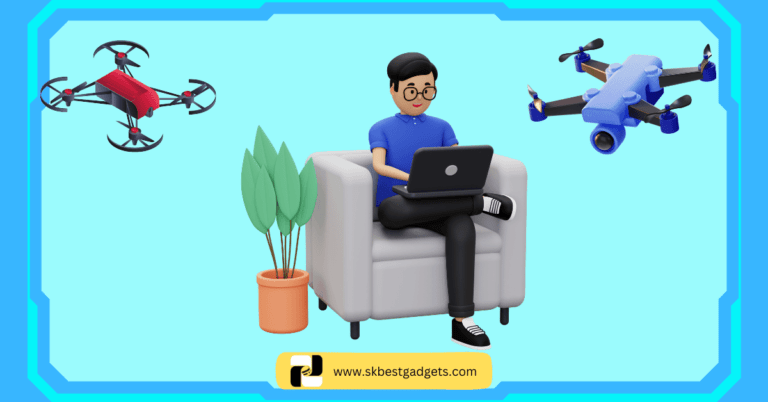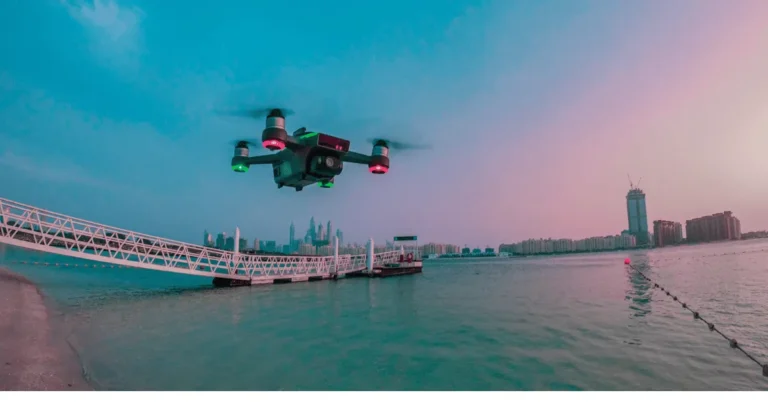Do You Need WiFi to Fly a Cheap Drone?

In recent years, the drone market has expanded significantly, making these fascinating devices more accessible to a broader audience.
A ‘cheap drone’ typically refers to an unmanned aerial vehicle (UAV) that is affordable, often priced under $200.
These budget-friendly drones are designed to provide a taste of drone technology without the hefty price tag associated with high-end models.
The general appeal of cheap drones lies in their ability to offer a fulfilling flying experience without a significant financial investment.
These drones usually come equipped with basic features such as easy-to-use controls, built-in cameras for simple photography, and limited flight ranges.
While they may lack the advanced functionalities of more expensive models, they are perfectly suitable for recreational flying, capturing basic aerial photos, and serving as an introductory platform for those new to piloting drones.
Recreational flying is a popular use case for cheap drones, allowing hobbyists to explore the skies and enjoy the thrill of controlling an aerial vehicle.
Additionally, these drones often feature basic photography capabilities, enabling users to capture aerial shots and videos.
Although the image quality may not rival that of professional-grade drones, it is sufficient for casual use and social media sharing.
Another key use case for inexpensive drones is education. Many aspiring drone pilots start with budget-friendly models to learn the fundamentals of drone operation, including takeoff, landing, and maneuvering.
These drones provide a cost-effective way to practice and gain confidence before potentially upgrading to more advanced equipment.
The growing popularity of drones among hobbyists and enthusiasts has led to increased accessibility of drone technology.
As the market continues to expand, manufacturers are producing more affordable models with improved features, making it easier for individuals to enter the world of drone flying.
This democratization of drone technology ensures that more people can experience the joy and excitement of piloting their own UAVs.
Wondering if a drone camera or action camera is the right choice for you? Dive deeper into our guide on Drone Camera vs. Action Camera: Comparing Quality, Photography, and Video Performance.
How Drones Connect and Communicate
Drones rely on various technologies to establish a connection with their controllers or mobile devices, ensuring seamless communication for optimal operation.
The primary methods of communication include radio frequencies (RF), Bluetooth, and WiFi, each offering unique advantages and limitations.
Radio frequencies (RF) are the most traditional and widely used method for drone communication.
RF communication uses specific bands within the radio spectrum, typically 2.4 GHz or 5.8 GHz, to transmit signals between the drone and its controller.
This method offers a considerable range, often extending up to several kilometers, depending on the power output and environmental conditions.
RF communication is highly reliable, but it can be susceptible to interference from other devices operating on the same frequencies, such as WiFi routers and other electronic equipment.
Bluetooth is another technology used for drone communication, particularly in smaller, less expensive models.
Bluetooth operates on the 2.4 GHz frequency band and is designed for short-range communication, typically within a few meters.
While Bluetooth provides a stable connection for close-proximity flights, its limited range makes it unsuitable for long-distance drone operation.
Additionally, Bluetooth is less prone to interference compared to RF, but its lower power output restricts its use to specific applications, such as indoor flying or controlled environments.
WiFi technology is increasingly being integrated into drones, especially those that offer advanced features like real-time video streaming.
WiFi operates on both the 2.4 GHz and 5 GHz frequency bands, providing a balance between range and data transmission speed.
WiFi-enabled drones can connect to mobile devices, allowing users to control the drone and access live feeds through dedicated apps.
However, WiFi communication can be affected by network congestion and interference from other wireless devices, potentially impacting the drone’s performance.
Understanding these communication methods is crucial for optimal drone operation. Each technology has its specific use cases and limitations, and knowing how they work helps users select the appropriate drone for their needs and ensures a more reliable and enjoyable flying experience.
Curious about the best drone detection and jamming complex system in the world? Read on to explore the leading technologies!
WiFi and Its Role in Drone Operation
WiFi plays a significant role in the operation of many drones, particularly when it comes to functionalities like live video streaming and real-time telemetry data.
When a drone is equipped with WiFi, it can often transmit high-quality video footage directly to a smartphone or tablet, allowing for real-time monitoring and adjustments.
This feature is particularly useful for applications that require precise control and immediate feedback, such as aerial photography or videography.
Additionally, certain drone apps necessitate an internet connection to function properly. These apps might offer features like GPS tracking, flight planning, and even firmware updates, all of which enhance the drone’s capabilities and performance.
For instance, apps like DJI GO and Parrot FreeFlight provide a comprehensive suite of tools that are only accessible when the drone is connected via WiFi.
However, it is important to note that WiFi is not always essential for drone operation, especially with many budget-friendly models.
Numerous cheap drones rely on different connectivity technologies such as radio frequency (RF) or Bluetooth, which are perfectly adequate for basic flight operations.
These drones are designed to be simple and user-friendly, allowing users to enjoy flying without the need for complex setups or constant internet access.
For example, the Holy Stone HS110D and the Syma X5C are popular budget drones that operate effectively without relying on WiFi.
The Holy Stone HS110D offers FPV (First Person View) through a dedicated app, but the primary control relies on RF, making it suitable for users who do not have constant access to WiFi.
Similarly, the Syma X5C uses a 2.4GHz RF transmitter to ensure seamless control and stable flight, even in areas with no WiFi coverage.
In conclusion, while WiFi enhances the functionality of some drones, it is not a strict requirement for all models, especially those at the lower end of the price spectrum.
Whether or not you need WiFi largely depends on the specific features and use cases you prioritize when flying a drone.
Oops, flew into a no-fly zone? Don’t worry, we’ll explore the Consequences of Accidentally Flying a Drone into a No-Fly Zone to help you avoid any trouble.
Practical Tips for Flying Without WiFi
Flying a drone without WiFi is entirely feasible with the right preparations and equipment. Before embarking on your flight, it is crucial to undertake several pre-flight preparations to ensure a seamless experience.
Firstly, while connected to WiFi, download all necessary maps, software updates, and any other relevant data. This ensures that your drone has the latest firmware and that you have access to accurate geographic information.
One of the most reliable methods of controlling a drone without WiFi is by using a dedicated remote controller.
These controllers often use radio frequencies to maintain a robust connection with the drone, providing greater range and stability compared to WiFi-based controls.
When selecting a remote controller, ensure it is compatible with your drone model and offers features such as adjustable frequency bands to mitigate interference.
Connectivity issues can arise even when not relying on WiFi. To troubleshoot these, start by checking the battery levels of both the drone and the remote controller, as low power can affect signal strength.
Additionally, ensure that there are no physical obstructions between the drone and the controller, as these can disrupt the connection.
It is also advisable to fly in areas with minimal electronic interference, away from dense urban environments or areas with high electromagnetic activity.
Maintaining a stable connection between your drone and its controller can be further enhanced through best practices. Regularly inspect your equipment for wear and tear, and replace any damaged components promptly.
Calibrating your drone’s compass and IMU (Inertial Measurement Unit) before each flight can improve its stability and responsiveness.
Moreover, familiarize yourself with the manual control options available on your remote controller, which can be invaluable in scenarios where automated features fail.
Additional accessories can significantly enhance your flying experience without WiFi. Consider investing in a high-quality, long-range antenna for your remote controller to boost the signal strength.
A portable power bank can also be a valuable asset, ensuring that your equipment remains charged throughout your flight.
By following these practical tips and making informed choices about your gear, you can enjoy a smooth and reliable drone flying experience without the need for WiFi.