How to Fly My Drone in a No Fly Zone? (A Drone Pilot’s Guide) (2023)
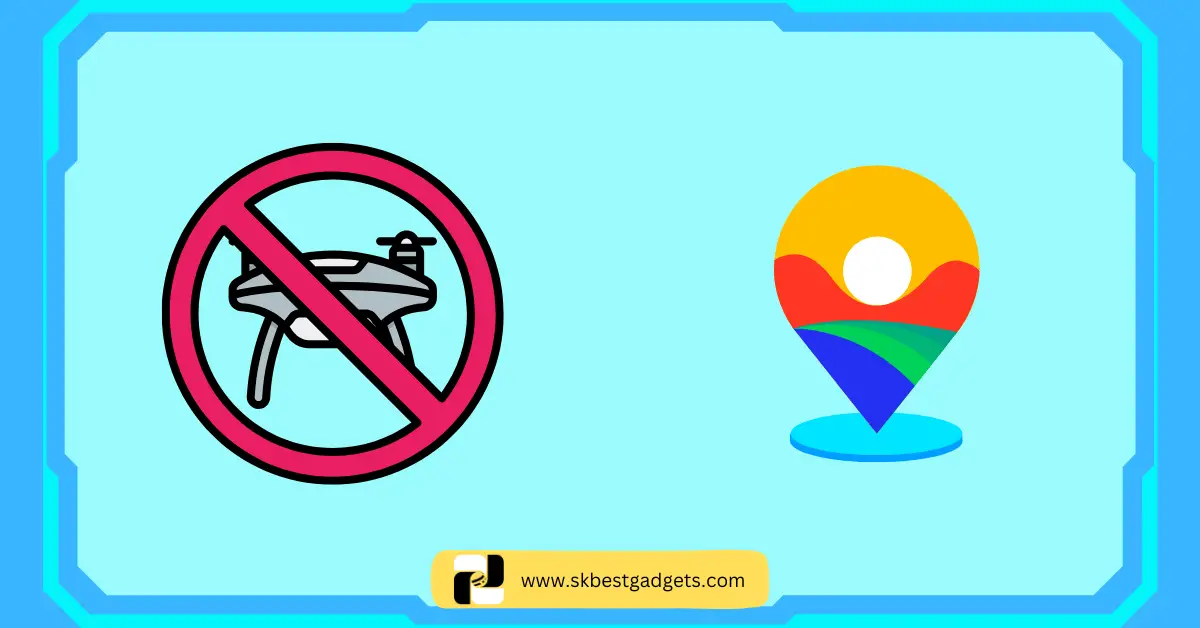
Drones are a great way to get amazing aerial photos and videos, but it’s important to know where you can and can’t fly them.
No-fly zones are areas where flying drones is prohibited for safety reasons. These areas may include airports, military bases, and other sensitive locations.
If you’re planning to fly your drone in a no-fly zone, there are a few things you need to know. First, you’ll need to check the FAA’s no-fly zone map to see if the area you’re planning to fly in is restricted. You can also use a drone app like B4UFLY or AirMap to get real-time information about no-fly zones.
If you do find yourself in a no-fly zone, don’t fly your drone. It’s not worth the risk of getting fined or arrested. Instead, find a nearby location where you can legally fly your drone.
Okay, let me tell you everything in detail about your question: How to Fly My Drone in a No Fly Zone?
Key Takeaways
- Always check for no-fly zones before launching your drone.
- Use FAA resources and apps to verify airspace restrictions.
- DJI’s GEO system helps keep your flights safe.
- Respect no-fly zones to avoid fines and legal issues.
- Immediate landing is crucial if your drone enters a no-fly zone.
- Request permission through LAANC for specific no-fly zone access.
- Unlock geofencing responsibly with DJI’s guidance.
- Research international regulations when flying drones abroad.
- Prioritize safety near sensitive locations and follow local rules.
- You can appeal a no-fly zone violation if issued in error.
How to fly my drone in a no fly zone? (Detailed Answer)
Flying a drone in a no-fly zone? Nope, not allowed without some prep work. You see, no-fly zones, or those restricted airspaces, are there for good reasons – safety and security. If you’re eyeing the sky in one of these restricted spots, you gotta get the green light first.
In the U.S., the FAA (Federal Aviation Administration) is the big boss when it comes to anything airborne. They’ve got this system called LAANC (Low Altitude Authorization and Notification Capability) to dish out permissions for these tricky zones.

Before you rev up your drone, do some homework. Check out where you want to soar. There are nifty tools for this. The UAS Facilities Map is a handy interactive map of the U.S. and its territories.
Just click around to see if your spot’s in the clear. Also, the FAA’s got VFR Charts online. They’ll tell you about any restrictions, like Notice to Airmen (NOTAMs) and Temporary Flight Restrictions (TFRs), and why they’re there.
Don’t forget about the B4UFly app by the FAA. Grab it from Google Play or the Apple App Store. Fire it up, and it’ll put your location on the map and let you know if there are any no-go zones nearby.
DJI, those drone wizards, have their own thing called GEO (Geospatial Environment Online). It’s like a map that tells DJI drone users where it’s safe to fly.
On their website, they’ve got videos on safe drone use and how to unlock Geofencing. Click the Geo Zone Map button, and you’ll see where you are and where the no-fly zones are.
Read More: https://skbestgadgets.com/how-to-unlock-geofencing-on-your-dji-drone/

Why does my drone say no-fly zone?
Your drone might throw up a warning if it senses you’re cruising into a no-fly zone. These zones, also called restricted airspaces, are there to keep things safe and sound. Think airports, stadiums, prisons, nuclear plants – you get the drift.
Now, drone whizzes like DJI have a trick up their sleeves. They’ve got GEO (Geospatial Environment Online). This nifty system taps into GPS and other space signals to keep DJI drones away from these sensitive spots.
When your DJI drone gets close to a GEO Zone, a heads-up pops in your DJI GO or DJI GO 4 app. Pay attention to these warnings. If you’re heading into an Altitude Zone higher than allowed, your drone slows down and hangs tight.
Lower than the limit, it won’t climb past that ceiling. In Restricted Zones, no takeoff is allowed. If you stray too close, it’ll halt right there.

Bottom line: Your drone will yell “no-fly zone” if it senses trouble. Check for restrictions before liftoff, and if needed, get the green light through LAANC or DJI’s GEO.
Why can’t I take off my DJI drone in a no-fly zone?
DJI drones are pretty smart cookies. They come with GEO (Geospatial Environment Online), a system that taps into GPS and other space signals. What does it do? Well, it plays bouncer for your drone, keeping it out of the tricky spots.
Now, these tricky spots, they’re called no-fly zones or restricted airspaces. Think airports, stadiums, prisons, nuclear power plants, and glitzy events.
So, when your DJI drone finds itself in one of these no-fly zones, it’s in lockdown mode. No takeoff, nada. The drone’s got some fancy firmware that figures out where it is and makes sure it stays grounded.
You’ll see a warning pop up on your controller or app, saying, “Hey, move to a different spot if you want to take off!”

What are the different ways to know where is a fly zone?
Figuring out where you can’t fly your drone? Easy peasy. These off-limits areas, aka no-fly zones or restricted spots, are there to keep things safe and sound. Think airports, stadiums, prisons, nuclear plants, and fancy events.
Now, here’s the scoop. If you’re in the U.S., the FAA (Federal Aviation Administration) has your back. They’ve got cool tools. Check out the UAS Facilities Map – it’s like an interactive map of the U.S. and its hangouts.
Or swing by their website and snoop around the VFR Charts. They spill the beans on restrictions like Notice to Airmen (NOTAMs) and Temporary Flight Restrictions (TFRs). You’ll even find out why they’re being such party poopers and how long it’ll last.

But wait, there’s more! If you’re into DJI drones, they’ve got your back too. They’ve got GEO (Geospatial Environment Online), a system that keeps you in the loop where you can’t spread your drone wings.
Pop over to their website, and you’ll find videos on being a responsible drone owner and how to unlock Geofencing. Hit the Geo Zone Map button, and you’ll see where you are and all the places you can’t go.
So, no excuses for flying where you shouldn’t. Check out your aviation authority or the drone maker’s apps and websites.
What are the different apps to know where is a fly zone?
Need to know where you can’t fly your drone? There’s an app for that! These no-fly zones, or the fancier name, restricted airspaces, are there for good reasons – safety and security. We’re talking airports, stadiums, prisons, nuclear plants, and glitzy events.
First up, meet UAV Forecast. This app’s your go-to for weather deets and wind speed. Plus, it spills the beans on real-time flight restrictions and no-fly zones around your chosen spot. It’s like your drone’s trusty sidekick.
Then there’s Hover. This one’s got the FAA’s no-fly zone maps, plus it’s a weather guru. Super user-friendly, it’s your copilot in the skies. It even comes with international no-fly zone maps, flight logs, a readiness indicator, and a news feed to keep you in the drone loop.

If you’re in the U.S., the FAA’s got your back with B4UFLY. It’s like your drone’s legal advisor. It’ll tell you if you’re good to go or need to pump the brakes.
Important FAQs
What are the consequences of flying a drone in a no-fly zone?
How can I check if a specific area is a no-fly zone?
What should I do if my drone enters a no-fly zone accidentally?
Can I request permission to fly in a no-fly zone?
How do I unlock geofencing on my DJI drone?
Are there international regulations for no-fly zones?
What are the key safety considerations when flying a drone near sensitive locations?
Can I appeal or dispute a drone no-fly zone violation?
Final Thoughts
Flying drones is an amazing adventure, but it’s crucial to understand and respect no-fly zones. It’s not just a rule, it’s all about keeping everyone safe. We’ve dived into the nitty-gritty of these off-limits areas and how to handle them while following the rules.
Do you know what’s your best buddy in drone flying? Knowledge! The FAA has some cool resources like the UAS Facilities Map and VFR Charts.
They spill the beans on where you can and can’t fly. And if you’re a fan of DJI drones, their GEO system is like your guardian angel, making sure your flights are safe.
But wait, there’s more! We’ve got user-friendly apps like UAV Forecast, Hover, and B4UFLY. They give you real-time updates on flight restrictions and weather conditions. These apps are a must-have, whether you’re a pro or just starting.
Before you hit the skies, do some homework on your chosen flying spot. Safety first! Follow the rules, be a responsible drone pilot, and help build a positive drone community.
Do you have questions or stories about flying drones in no-fly zones? Drop them in the comments below. We’re all ears!
If you found this article useful, why not share it with your drone-loving pals? Together, we can spread the word on safe and responsible drone flying. Let’s keep the skies safe and keep exploring the drone world!
How to Fly a Drone? Essential Tips for Safe and Successful Drone Flying (2023)
Ready to take flight with your drone adventure? 🚁✈️ Check out this article on “How to Fly a Drone” in 2023. Get the scoop on essential tips for safe and successful flying. Don’t miss it! 🌟







