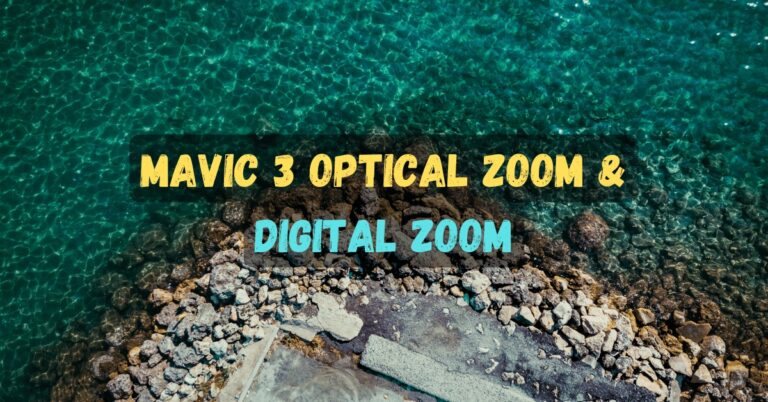Can You Live Stream with a DJI Mini 2?

Have you ever wondered if it’s possible to live stream with a DJI Mini 2 drone? The answer is yes! With the DJI Fly App, you can easily live stream your aerial footage and share it with your audience in real time. All you need is the 1.4.12 app version or higher, and you’re good to go.
Plus, there are plenty of helpful tutorials available on YouTube that can guide you through the process of setting up and live streaming with your DJI Mini 2.
In this article, we’ll look at Can You Live Stream with a DJI Mini 2, what you need to get started, and some tips and tricks for successful live streaming.
Can You Live to Stream Your DJI Mini 2 Footage?
Yes, you can live stream your DJI Mini 2 footage using the DJI Fly app, which offers an easy-to-use live streaming feature. It allows you to share your aerial footage with your audience in real time, giving them a unique perspective of the world from above.
To get started with live streaming, connect your DJI Mini 2 to the DJI Fly app, which can be downloaded on your mobile device. Once connected, you can access the live streaming feature and choose the platform you want to stream to, such as Facebook, YouTube, or other social media platforms.
The live streaming feature offers several customization options, allowing you to adjust the video quality and other settings to suit your needs. You can even add text overlays and other elements to your live stream to make it more engaging for your viewers.
It’s important to note that live streaming with the DJI Mini 2 requires a stable internet connection, so it’s recommended that you use a strong Wi-Fi network or a cellular data connection.
Additionally, check the laws and regulations in your area regarding drone usage and live streaming before taking to the skies.

What Do You Need to Live to Stream with Your DJI Mini 2?
You’ll need a few essential items to start live streaming with your DJI Mini 2. These include:
- A DJI Mini 2 drone: Of course, you’ll need the drone itself to capture the aerial footage that you want to live stream.
- A mobile device: You’ll need a compatible mobile device with the DJI Fly App installed. This app is available for both iOS and Android devices, and it’s what you’ll use to connect to your DJI Mini 2 and control your live stream.
- Stable Internet connection: To ensure a smooth and uninterrupted live stream, you’ll need a reliable Internet connection. Consider using a 4G or 5G mobile network, or connect to a Wi-Fi network with a strong signal.
- Third-party streaming platform: While the DJI Fly App allows you to live stream directly to Facebook, you may want to explore other streaming platforms for greater control over your stream. Some popular options include YouTube, Twitch, and Instagram Live.
- Optional accessories: While not strictly necessary, there are a few accessories that can enhance your live-streaming experience with the DJI Mini 2. For example, a mobile device holder or mount can help you position your phone or tablet for easy viewing while you control the drone.

It’s worth noting that some streaming platforms may have additional requirements or restrictions. For example, you may need to create an account, configure your stream settings, or meet certain technical specifications.
Check the requirements of your chosen platform before you start live streaming with your DJI Mini 2.
How to Set Up Your DJI Mini 2 for Live Streaming?
If you’re interested in live streaming with your DJI Mini 2 drone, you must set up your equipment correctly. Here are the steps to follow:
Check Compatibility and Update Firmware
Before you begin, ensure that your DJI Mini 2 drone is compatible with live streaming and that your DJI Fly App is updated to version 1.4.12 or higher.
You can check for updates in the App Store or Google Play Store. Also, ensure that your drone’s firmware is up to date for a smooth and stable live-streaming experience.
Connect Your Mobile Device to the Controller
Connect your mobile device to your DJI Mini 2 controller using the cable provided to begin the setup process. Once connected, open the DJI Fly App and select “Live Stream” from the menu.
Configure Your Live Stream Settings
In the Live Stream menu, you can configure your stream settings, including the streaming platform, resolution, and bitrate. Choose the platform you want to stream on, such as YouTube or Facebook, and enter your streaming key.
You can adjust the resolution and bitrate based on your internet connection and desired video quality.

Begin Live Streaming
Once your settings are configured, you can begin to live streaming with your DJI Mini 2 drone! Press the “Start Live Stream” button in the DJI Fly App to broadcast your aerial footage to your audience in real-time.
Is Live Streaming with DJI Mini 2 a Viable Option?
Live streaming with the DJI Mini 2 is a viable option for those looking to share their aerial footage in real-time. Here are some reasons why:
Enhances Audience Engagement
Live streaming with DJI Mini 2 lets users connect with their audience in real-time, creating a more engaging experience. By providing viewers with a live stream of the footage as it happens, they can feel like they are part of the action.
READ MORE: Are DJI controllers interchangeable?
Easy to Use
The DJI Fly App makes live streaming with the Mini 2 straightforward. Users can connect their drone to the app, set up the live stream, and start broadcasting.
Cost-Effective
Live streaming with the DJI Mini 2 is more cost-effective than traditional broadcasting methods. Users can reach a large audience without breaking the bank with a drone and a smartphone.
Quality Footage
The DJI Mini 2 captures high-quality footage that is perfect for live streaming. With a 4K camera and 3-axis gimbal stabilization, the drone can capture smooth and steady footage, even in windy conditions.
Increased Exposure
Live streaming with the DJI Mini 2 can increase content creators’ exposure. By broadcasting live, users can reach a larger audience and gain new followers.
DJI Mini 2 Live Streaming: Pros and Cons
While there are many benefits to using this drone for live streaming, there are also some drawbacks that you should consider before getting started. Let’s take a closer look at the pros and cons of DJI Mini 2 live streaming.
Pros:
Real-time footage:
One of the most significant advantages of live streaming with the DJI Mini 2 is sharing your aerial footage in real-time. It is perfect for weddings, concerts, and sports games where people cannot attend in person but still want to experience the event.
User-friendly:
The DJI Fly app is very user-friendly, which makes it easy to set up and start live streaming with your DJI Mini 2. Even if you are new to live streaming, you should be able to figure it out with some practice.
Cost-effective:
The DJI Mini 2 drone is relatively affordable compared to other live-streaming setups. It offers high-quality footage without the need for expensive cameras or other equipment.
Cons:
Limited battery life:
The DJI Mini 2 has a relatively short battery life, so you cannot live stream for extended periods without swapping batteries.
Limited range:
The DJI Mini 2 has a limited range of around 6.2 miles (10 km), so you may need help to live stream from very far away locations.
Weather-dependent:
The DJI Mini 2 is unsuitable for live streaming in extreme weather conditions like rain, snow, or strong winds. It can limit your ability to live stream in specific locations.
How Does the DJI Mini 2 Compare to Other Live Streaming Drones?
The DJI Mini 2 is a popular choice for many content creators regarding live-streaming drones. But how does it compare to other drones on the market that offer similar features? Let’s take a closer look:
Size and Portability:
One of the most significant advantages of the DJI Mini 2 is its small size and portability. It’s compact enough to fit in a backpack or pocket, making it easy to take anywhere.
Compared, other live-streaming drones like the DJI Mavic Air 2 and the Autel EVO II are more extensive and less portable.
Image Quality:
Another factor to consider when comparing live-streaming drones is image quality. The DJI Mini 2 boasts an impressive 4K camera with a 12-megapixel sensor, capable of capturing high-quality footage.
However, drones like the DJI Phantom 4 Pro V2.0 and the Autel EVO II have larger sensors and more advanced camera features, which may improve image quality.
Flight Time:
The DJI Mini 2 has a maximum flight time of 31 minutes, which is impressive for its size. However, if you’re looking for a longer flight time, the DJI Mavic 2 Pro and the DJI Phantom 4 Pro V2.0 offer up to 28 minutes and 28-30 minutes, respectively.
Range:
Regarding range, the DJI Mini 2 offers a maximum transmission distance of 10 km (6.2 miles) with the DJI Fly app, while the Autel EVO II boasts an impressive range of up to 9 km (5.6 miles).
However, the DJI Mavic Air 2 has a maximum range of 10 km (6.2 miles) with OcuSync 2.0 transmission technology, which provides a more stable connection.
READ MORE: Are dogs afraid of drones?
The DJI Mini 2 is an excellent option for those prioritizing portability and ease of use while delivering impressive image quality and flight time.
However, if you’re looking for more advanced camera features or longer flight times, drones like the DJI Phantom 4 Pro V2.0 and the Autel EVO II better suit your needs.
Tips and Tricks for Successful DJI Mini 2 Live Streaming
Live streaming with a DJI Mini 2 drone can be fun and exciting to share your aerial footage. However, getting the perfect shot and maintaining a stable stream can also be challenging. We’ve compiled some tips and tricks to remember to help you get the most out of your DJI Mini 2 live-streaming experience.
Plan Ahead: Before you start live streaming, plan your flight path and choose a location with a strong and stable internet connection. Ensure you have enough battery life and storage space on your drone and mobile device.
Set Up Your DJI Fly App: Ensure that you have the latest version of the DJI Fly app installed on your mobile device. Connect your drone to your mobile device via Wi-Fi and enable the live streaming function in the app.
Test Your Stream: Before going live, test your stream to ensure everything works correctly. Check the video quality and audio levels and adjust as needed.
Use a Gimbal: A gimbal is a great tool for stabilizing your footage and providing smooth, cinematic shots. It’s recommended to use a three-axis gimbal for best results.
Be Creative: Experiment with different camera angles and movements to create visually stunning footage. Use the DJI Mini 2’s various intelligent flight modes to add flair to your live stream.
Engage with Your Audience: Interact with your viewers by answering questions, acknowledging comments, and giving shout-outs. It can help increase engagement and build a community around your live streams.
Practice Makes Perfect: The more you live stream with your DJI Mini 2, the more comfortable you will become with the process. Keep practicing, and don’t be afraid to try new things.
By following these tips and tricks, you can take your DJI Mini 2 live streaming to the next level and create captivating content for your audience.
Common Live Streaming Mistakes to Avoid with DJI Mini 2
Some common mistakes can easily be avoided when it comes to live streaming with a DJI Mini 2. In this section, we’ll look at some of these mistakes and how you can prevent them from ensuring a smooth and successful live-streaming experience.
Not Checking Your Internet Connection
One of the biggest mistakes people make when live streaming with their DJI Mini 2 is to check their internet connection beforehand.
A weak or unstable internet connection can result in poor video quality or even complete signal loss, which is frustrating for you and your audience.
Test your internet connection before starting your live stream to avoid unexpected issues.
Forgetting to Charge Your Batteries
Another common mistake is forgetting to charge your batteries before leaving for a live stream. Make sure to fully charge your DJI Mini 2 and any additional batteries you plan to use before you start your live stream. It’s also a good idea to bring extra batteries with you.
Ignoring Your Surroundings
It’s essential to be aware of your surroundings when live streaming with your DJI Mini 2. Avoid flying in areas with many people or other obstacles, and be mindful of any potential hazards. You don’t want to crash your drone or endanger anyone accidentally.
Poor Lighting Conditions
Lighting can significantly impact the quality of your live-stream footage. Avoid filming in areas with poor lighting conditions, such as in the dark or with bright sunlight and harsh shadows.
If you need to film in these conditions, consider using external lighting or adjusting your camera settings to improve the quality of your footage.
Not Engaging with Your Audience
Finally, one of the biggest mistakes you can make when live streaming with your DJI Mini 2 is not engaging with your audience.
Live streaming is all about interaction and engagement, so respond to your audience’s comments and questions to keep them engaged and interested in your content.
By avoiding these common mistakes and following some basic live-streaming best practices, you can ensure a successful and enjoyable experience with your DJI Mini 2.
Important FAQs
Can I live stream with my DJI Mini 2 on Facebook?
Is there a drone live-stream app for DJI products?
Is there a DJI Mini 3 Pro and can it be used for live streaming?
Can I live stream with DJI products using RTMP?
How do I live stream with the DJI Pilot 2 app?
Can I live stream with the DJI Avata app?
Can I live stream with DJI products on Facebook using RTMP?
What is the DJI Fly app?
Final Thoughts
In conclusion, live streaming with a DJI Mini 2 is a great way to share your aerial footage with a broader audience. With the DJI Fly app and a stable internet connection, you can quickly go live and engage with your audience in real time.
However, it’s essential to be aware of common mistakes that can negatively impact your live stream, such as forgetting to check your internet connection or not engaging with your audience.
If you found this article helpful, please share it with others interested in live streaming with their DJI Mini 2. And if you have any questions or additional tips, please comment below. Happy live streaming!
Want to Understand More:
Are DJI Controllers Interchangeable?
“Curious about DJI controller compatibility? 🎮🤔 Discover ifyou can mix and match controllers in ‘Are DJI Controllers Interchangeable?’ Don’t miss out on optimizing your drone experience – click to find out! 🚁🔄”