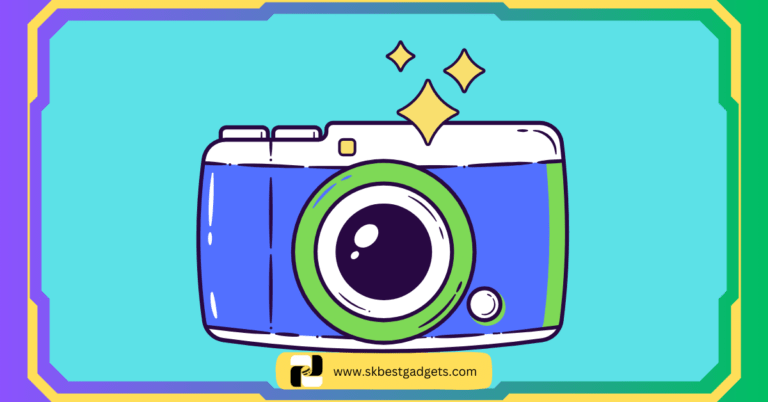Best Features of a Laptop (What Sets Them Apart?) (2023)

Life without laptops was once a realm of limited possibilities, where the tethered existence of stationary desktop computers stifled mobility and hindered productivity.
Constricted by physical constraints, individuals missed out on the freedom to explore the digital landscape while being tied to their desks.
The symptoms of this restrained lifestyle were evident in missed opportunities, delayed responses, and a sense of disconnection from the ever-evolving world.
However, the advent of laptops heralded a transformative solution. Sleek, portable, and versatile, laptops broke the shackles of immobility, offering a boundless escape into the digital age.
Embracing laptops, people found newfound empowerment to work, learn, and create on the move, adapting seamlessly to the demands of modern life.
In this article, we embark on an exploration of the features of a laptop that distinguish laptops from their predecessors.
From the key hardware components driving their performance to the design and build quality that adds comfort and style, we uncover the solutions that laptops offer to the challenges of contemporary living.
Join us as we celebrate the evolution of laptops and unveil the remarkable capabilities that set them apart, empowering us in ways we could have never imagined.
Key Takeaways
- Laptops offer unparalleled portability and mobility, providing freedom to work and create on the go.
- Their all-in-one convenience integrates essential components, reducing the need for additional peripherals.
- Versatility makes laptops suitable for diverse tasks, from productivity to entertainment.
- Key hardware components, such as CPU, RAM, and storage, drive their exceptional performance.
- Sleek and portable designs enhance user experience, making laptops ideal for modern lifestyles.
- Ergonomic keyboards and touchpads ensure comfortable and efficient usage during extended sessions.
- Display technologies like IPS and touchscreen options offer enhanced visual experiences.
- Laptops can run various software applications, enabling multitasking and personalization.
- Advancements like touchscreen displays and 2-in-1 designs enrich the laptop experience.
- Regular software updates and support contribute to the longevity and reliability of laptops.
What Makes Laptops Different?
Laptops stand as the epitome of technological innovation, setting themselves apart from their stationary counterparts in numerous distinctive ways.
These portable powerhouses have revolutionized the way we interact with the digital world, empowering us to break free from the limitations of desktop computers.
So, what exactly makes laptops different and why have they become an integral part of our modern lifestyle?
Portability and Mobility:
Unlike traditional desktop computers, laptops offer unparalleled portability. The ability to carry your computing device with you wherever you go provides a newfound sense of freedom.
Whether you’re working on the go, attending classes, or exploring creative endeavors, laptops allow you to stay connected and productive without being tied to a fixed location.

All-in-One Convenience:
Laptops encompass all the essential components within a single compact unit. From the processor and memory to the display and input devices, everything is integrated seamlessly.
This all-in-one convenience eliminates the need for additional peripherals, reducing clutter and enhancing the overall user experience.
Versatility for Diverse Tasks:
Laptops cater to a wide range of tasks, making them versatile companions for various purposes.
Whether you need to handle office work, create multimedia content, play games, or engage in online communication, laptops can adapt to your needs, making them an indispensable tool for both personal and professional use.
Battery Power:
Laptops come equipped with built-in rechargeable batteries, allowing you to operate them without a constant power source.
This feature grants you the flexibility to work or entertain yourself even in places with limited access to electrical outlets, further enhancing their portability.
Connectivity on the Go:
Laptops offer multiple connectivity options, including Wi-Fi, Bluetooth, and various ports.

This connectivity allows you to stay connected to the internet, connect external devices, and transfer data seamlessly, enabling efficient collaboration and sharing.
As we delve deeper into the captivating features of laptops, we will unravel their hardware prowess, explore the nuances of design and build quality, and delve into the diverse operating system and software capabilities that elevate them to a league of their own.
Join us as we discover the unique elements that have made laptops an indispensable part of our digital lives.
What are the Key Hardware Features of laptops?
At the heart of laptops lies a remarkable fusion of cutting-edge hardware components, driving their exceptional performance and versatility.
These key hardware features work in harmony to ensure smooth and efficient computing experiences, catering to a wide array of tasks and user requirements.
As we unravel the inner workings of laptops, let’s delve into the essential hardware components that set them apart from other computing devices.
Processor (CPU):
The central processing unit (CPU) acts as the brain of a laptop, executing instructions and processing data.

Today’s laptops boast powerful multi-core processors, capable of handling demanding applications, multitasking, and complex computations with remarkable speed and efficiency.
Memory (RAM):
Random-access memory (RAM) plays a crucial role in the laptop’s overall performance.
It provides temporary storage for running applications and data, ensuring quick access to frequently used information.
Ample RAM allows for seamless multitasking and enhances the overall responsiveness of the system.
Storage (SSD/HDD):
Laptops offer various storage options, such as solid-state drives (SSDs) and hard disk drives (HDDs).
SSDs deliver faster data access and boot times, while HDDs provide larger storage capacities at a more affordable price.
A combination of both SSD and HDD is often preferred to balance performance and storage needs.
Graphics Processing Unit (GPU):
The GPU is responsible for rendering graphics and visuals on the laptop’s display.
Integrated GPUs are suitable for everyday tasks, while dedicated GPUs are preferred for graphics-intensive applications like gaming, video editing, and 3D modeling.
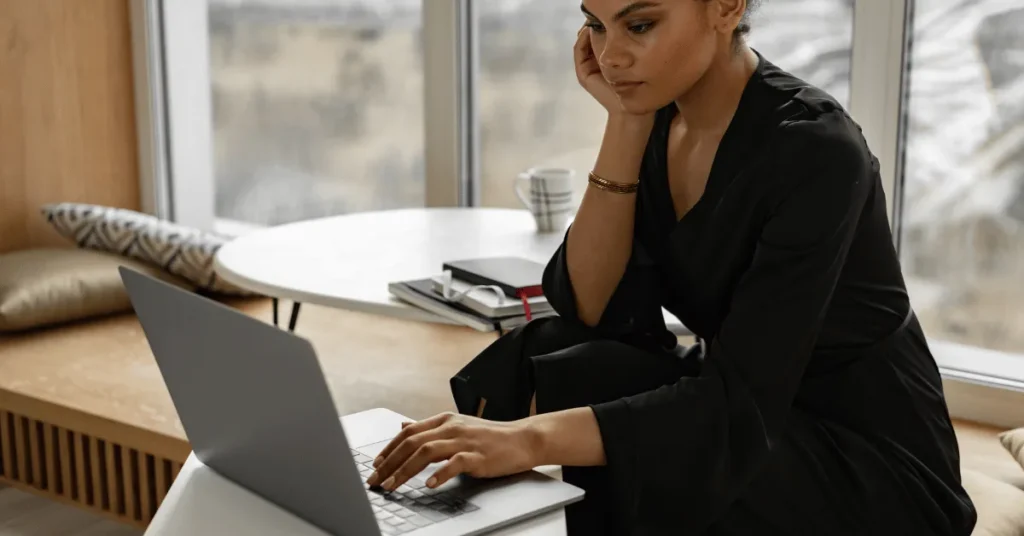
Display:
Laptops feature a wide range of display options, including various sizes, resolutions, and technologies.
High-resolution displays, such as Full HD or 4K, deliver vibrant visuals and sharp images, while touchscreen displays provide intuitive interaction with the laptop.
Keyboard and Touchpad:
The keyboard and touchpad are critical input devices that impact user comfort and productivity.
Ergonomically designed keyboards with responsive keys enable efficient typing, while precision touchpads offer smooth and accurate navigation.
Battery:
Laptops come equipped with lithium-ion batteries, allowing for extended usage without being tethered to a power source.
The battery capacity and efficiency determine the laptop’s runtime, making it an essential consideration for those on the move.

Understanding these key hardware features empowers users to make informed decisions when choosing the perfect laptop to suit their needs.
Join us as we continue our exploration into the realm of laptops, uncovering their design and build quality features that enhance usability and durability.
Big Tip For You
Keep your laptop up-to-date with regular software updates and seek professional support to ensure optimal performance, security, and longevity. This will empower you to make the most of your laptop’s capabilities and enhance your digital experience.
What are Design and Build Quality features of a laptop?
Beyond the realm of impressive hardware components, the design and build quality of laptops play a pivotal role in shaping the user experience.
Manufacturers strive to create aesthetically pleasing and ergonomic designs that offer both style and functionality.
From sleek and lightweight constructions to robust and durable builds, the design and build quality of laptops contribute significantly to their overall appeal. Let’s explore the key features that make laptops stand out in design and build.
Sleek and Portable Form Factors:
Laptops are meticulously crafted to be slim, lightweight, and easily portable. Their sleek profiles ensure effortless mobility, allowing users to carry them effortlessly in backpacks or briefcases.
The portability of laptops enables seamless productivity and creativity on the move, making them indispensable companions for modern lifestyles.
Premium Materials:
High-quality materials, such as aluminum, magnesium alloy, and carbon fiber, are often used in laptop construction.

These premium materials not only lend a sophisticated look to the devices but also enhance their durability, ensuring resistance to wear and tear over time.
Ergonomic Keyboards and Touchpads:
The design of a laptop’s keyboard and touchpad is engineered for comfort and efficiency during extended use.
Ergonomically sculpted keys with optimal spacing and key travel ensure comfortable typing experiences. Additionally, precision touchpads offer smooth navigation and multi-touch gestures for enhanced user control.
Display Technology:
Laptops come with a variety of display technologies, including IPS, OLED, and touchscreen options.
These displays offer vibrant colors, wide viewing angles, and sharp visuals, elevating the overall visual experience for various tasks, from media consumption to content creation.
Hinge Mechanisms:
Many laptops feature innovative hinge designs that allow for flexible usage modes.
2-in-1 laptops, for example, offer the versatility of transforming between laptop and tablet modes, providing users with a wide range of usability options.

Cooling Systems:
Efficient cooling systems are vital for maintaining optimal performance and preventing overheating during intense tasks.
Manufacturers employ advanced cooling solutions, such as heat pipes and multiple cooling fans, to ensure the laptop’s longevity and stable performance.
Durability and Military Standards:
Some laptops undergo rigorous testing to meet military-grade durability standards.
These laptops are built to withstand harsh environments, extreme temperatures, humidity, and vibrations, making them reliable choices for professionals and travelers.
Enhanced Audio and Speakers:
Premium laptops often feature enhanced audio systems, including high-quality speakers and audio enhancements, providing immersive sound experiences for entertainment and communication.
Aesthetics and Color Options:
Laptops come in an array of stylish designs and color options to suit individual preferences. Whether it’s a minimalist silver finish or a bold vibrant hue, the variety in design aesthetics caters to diverse tastes.
The thoughtful design and sturdy build quality of laptops exemplify the fusion of art and engineering, elevating the user experience to new heights.

As we continue our journey through the captivating features of laptops, we will delve into the realm of operating systems and software capabilities, exploring the diverse options that enable seamless functionality and personalization.
What are Operating System and Software Capabilities in a laptop?
The operating system (OS) is the software that controls the basic functions of a laptop, such as managing memory, processing tasks, and interacting with hardware devices. The most popular OSes for laptops are Windows, macOS, and Linux.
In addition to the OS, laptops can also run a variety of software applications, such as word processors, spreadsheets, web browsers, and games. The specific software that can be run on a laptop depends on the OS and the hardware specifications of the laptop.
Here are some of the operating system and software capabilities that are available in laptops:
- Multitasking: Laptops can run multiple applications at the same time, which is a great advantage for productivity.
- Portability: Laptops are portable devices, meaning they can be quickly taken with you wherever you go. This makes them ideal for students, professionals, and travelers.
- Connectivity: Laptops can connect to a variety of devices, such as printers, scanners, and external storage devices. This allows you to easily share files and collaborate with others.
- Personalization: Laptops can be personalized to your liking, such as by changing the wallpaper, the desktop icons, and the default applications.

The operating system and software capabilities of a laptop are essential for productivity, portability, connectivity, and personalization.
When choosing a laptop, it is important to consider the OS and software that you need to run the applications that you use most often.
What are Connectivity and Expansion Options in a laptop?
Laptops offer a variety of connectivity options, including:
- Wi-Fi: This allows you to connect to the internet wirelessly.
- Bluetooth: This allows you to connect to other devices wirelessly, such as printers, speakers, and headsets.
- Ethernet: This allows you to connect to the internet wired.
- USB ports: These ports allow you to connect external devices, such as flash drives, external hard drives, and printers.
- HDMI port: This port allows you to connect your laptop to an external display, such as a TV or monitor.
- SD card reader: This allows you to read SD cards, which are commonly used to store photos and videos.
In addition to these connectivity options, many laptops also offer expansion slots, which allow you to add additional hardware. Some common expansion slots include:
- PCI Express (PCIe) slots: These slots allow you to add high-performance expansion cards, such as graphics cards and network adapters.
- M.2 slots: These slots allow you to add solid-state drives (SSDs), which are faster than traditional hard drives.
- ExpressCard slots: These slots allow you to add a variety of expansion cards, such as TV tuner cards and wireless adapters.

The connectivity and expansion options available on a laptop vary depending on the model. When choosing a laptop, it is important to consider the connectivity and expansion options that you need.
Here are some of the benefits of having a laptop with good connectivity and expansion options:
- You can stay connected to the internet and other devices, even when you are on the go.
- You can expand the storage capacity of your laptop by adding an SSD or external hard drive.
- You can improve the performance of your laptop by adding a graphics card or network adapter.
- You can add new features to your laptop by adding expansion cards, such as a TV tuner card or wireless adapter.
If you need a laptop with good connectivity and expansion options, there are a few things you should look for:
- Make sure the laptop has the ports that you need.
- Check if the laptop has expansion slots.
- Consider the performance of the expansion cards that you plan to add.
By considering the connectivity and expansion options available on a laptop, you can choose a model that meets your needs and allows you to stay connected and productive.
What are some Special Features and Innovations in a laptop?
Laptops have come a long way since their inception, continually pushing the boundaries of innovation to cater to the evolving needs of users.
As technology advances, so do the special features and innovations that make laptops stand out as powerful and versatile devices. Here are some of the remarkable advancements that have enriched the laptop experience:

Touchscreen Displays:
Touchscreens have become a standard feature in many laptops, allowing users to interact with the device directly through taps, swipes, and gestures.
Touchscreen laptops offer a more intuitive and engaging user experience, especially for tasks like drawing, note-taking, and navigating content.
2-in-1 Convertible Design:
This innovative design allows laptops to transform into tablets by flipping, rotating, or detaching the display from the keyboard.
2-in-1 laptops offer the best of both worlds, providing the convenience of a tablet for entertainment and content consumption, along with the productivity of a laptop for work-related tasks.
Facial Recognition and Biometric Security:
Advanced laptops now feature facial recognition technology that uses the front-facing camera to identify the user and unlock the device securely.
Additionally, some laptops come equipped with fingerprint scanners or other biometric authentication methods, ensuring data protection with a simple touch.

Virtual and Augmented Reality Support:
High-performance laptops with powerful graphics processing units (GPUs) can handle virtual reality (VR) and augmented reality (AR) applications.
These laptops offer immersive experiences, enabling users to explore virtual worlds, create 3D content, and enjoy VR gaming.
Thunderbolt and USB-C Connectivity:
Thunderbolt and USB-C ports have revolutionized connectivity options on laptops.
These versatile ports offer faster data transfer rates, power delivery, and support for external displays, making it easier to connect a wide range of devices and peripherals.
AI-Powered Performance Optimization:
Some laptops utilize artificial intelligence (AI) to optimize performance based on user behavior.
AI algorithms analyze usage patterns and adjust settings to ensure smooth multitasking and efficient power usage.
Enhanced Audio and Sound Technologies:
Premium laptops often incorporate advanced audio technologies to deliver superior sound quality.

Some laptops feature Dolby Atmos or other audio enhancements, providing an immersive audio experience for entertainment and communication.
Enhanced Security Features:
In addition to biometric authentication, laptops now boast enhanced security features like hardware-based encryption, secure boot, and remote device management.
These features protect sensitive data and provide peace of mind, especially for business users.
Voice Assistant Integration:
Many laptops come equipped with voice assistant integration, allowing users to interact with virtual assistants like Cortana, Siri, or Google Assistant.
Voice commands can perform tasks such as searching the web, setting reminders, or controlling smart home devices.
Improved Battery Technology:
Advancements in battery technology have resulted in longer battery life for laptops. Manufacturers are also adopting fast-charging capabilities, enabling users to recharge their laptops quickly.
These special features and innovations reflect the continuous drive for excellence in laptop design and functionality.
As technology continues to evolve, laptops will undoubtedly keep surprising us with groundbreaking features, enhancing our digital experiences and empowering us to achieve more.
Join us as we explore the importance of software updates and support in ensuring the longevity and security of your laptop.

Importance of Software Updates and Support in a Laptop
Software updates and ongoing support play a crucial role in maintaining the optimal performance, security, and functionality of a laptop.
These updates, typically provided by the operating system and software developers, are essential for several reasons:
Security Enhancements:
Software updates often include critical security patches that address vulnerabilities and protect your laptop from potential threats.
Cybersecurity is an ever-evolving landscape, and hackers constantly look for new ways to exploit weaknesses in software.
Regular updates ensure that your laptop remains resilient against emerging security risks, safeguarding your data and privacy.
Bug Fixes and Stability:
Software updates also address bugs and glitches that may affect the stability and reliability of your laptop.
By fixing these issues, updates ensure a smoother user experience and reduce the likelihood of crashes or system errors.

A well-maintained laptop performs optimally and minimizes disruptions during essential tasks.
Compatibility with New Hardware and Software:
As technology advances, new hardware components and software applications are developed.
Software updates ensure that your laptop remains compatible with the latest technologies, allowing you to take advantage of new features and functionalities.
It also ensures that your laptop can seamlessly interact with other devices and peripherals.
Performance Optimization:
Updates often include performance optimizations that enhance the speed and efficiency of your laptop.
By optimizing code and refining algorithms, updates can improve the overall responsiveness of the system, resulting in faster boot times and smoother application execution.
Feature Upgrades and Functionality:
Developers regularly release updates that introduce new features and functionalities to existing software. These upgrades can enhance your laptop’s capabilities, enabling you to do more with your device.
Whether it’s new productivity tools, multimedia enhancements, or improved user interfaces, updates keep your laptop up-to-date with the latest innovations.
Extended Hardware Support:
Over time, hardware manufacturers may release new components or peripherals with improved performance. Software updates ensure that your laptop can recognize and utilize these new hardware additions, expanding the lifespan and usability of your device.

Longevity and Reliability:
Regular software updates and support extend the overall longevity and reliability of your laptop. By keeping your laptop current with the latest developments, you can delay the need for a hardware upgrade and enjoy a more dependable computing experience.
How to Ensure Timely Software Updates and Support:
- Enable Automatic Updates: Most operating systems and software applications allow you to enable automatic updates. By doing so, your laptop will receive the necessary updates without requiring manual intervention, ensuring you stay protected and up-to-date.
- Stay Informed: Keep an eye out for notifications from your operating system and software developers regarding updates. Regularly check for updates and apply them promptly to maintain optimal performance and security.
- Install Antivirus Software: Use reputable antivirus software to add a layer of protection against malware and other cyber threats. Antivirus programs often receive updates to stay current with the latest virus definitions and security measures.
- Seek Professional Support: If you encounter issues with software updates or need assistance with maintenance, consider reaching out to the laptop manufacturer’s support team or qualified technical experts.
By recognizing the importance of software updates and actively supporting the ongoing maintenance of your laptop, you ensure that it remains a reliable and secure tool that continues to serve your needs well into the future.
As we conclude our exploration of the various features and elements that set laptops apart, we hope this knowledge empowers you to make informed decisions when choosing the perfect laptop to complement your digital lifestyle.

Important FAQs
What are the key hardware components that drive the performance of a laptop?
Can laptops handle resource-intensive tasks like gaming and multimedia editing?
How long does the battery of a laptop typically last on a single charge?
Are laptops with touchscreen displays worth considering?
What are some premium materials used in laptop construction for enhanced durability?
How can I optimize the performance of my laptop for multitasking?
What are Thunderbolt and USB-C ports, and why are they important in laptops?
How do software updates contribute to the longevity and reliability of a laptop?
Final Thoughts
Laptops have emerged as a transformative solution, breaking free from the constraints of traditional desktop computers and empowering us with unparalleled portability, versatility, and connectivity.
From their remarkable hardware components to their elegant designs and innovative features, laptops have become integral companions in our modern digital lives.
The evolution of laptops has paved the way for enhanced productivity, creativity, and connectivity on the go. With their sleek form factors, premium materials, and ergonomic designs, laptops offer a seamless blend of style and functionality.
They have revolutionized the way we interact with the digital world, enabling us to work, learn, and create with newfound freedom and empowerment.
Moreover, the significance of software updates and ongoing support cannot be overstated. Regular updates ensure that laptops stay secure, stable, and compatible with the latest technologies, while professional support ensures their longevity and reliability.
As laptops continue to evolve and surprise us with groundbreaking innovations, they will undoubtedly play an ever more crucial role in shaping our digital experiences.
By understanding the captivating features that set laptops apart, we can make informed decisions when choosing the perfect laptop to suit our unique needs and embrace the boundless possibilities they offer.
All images in this article are taken from Canva.com
Can a Dryer Overheat and Stop Working? (Updated 2023)
“Wondering why your dryer’s acting up? 🌡️ Dive into our 2023 update to learn if overheating could be the culprit. Keep your laundry routine on track – read now!”