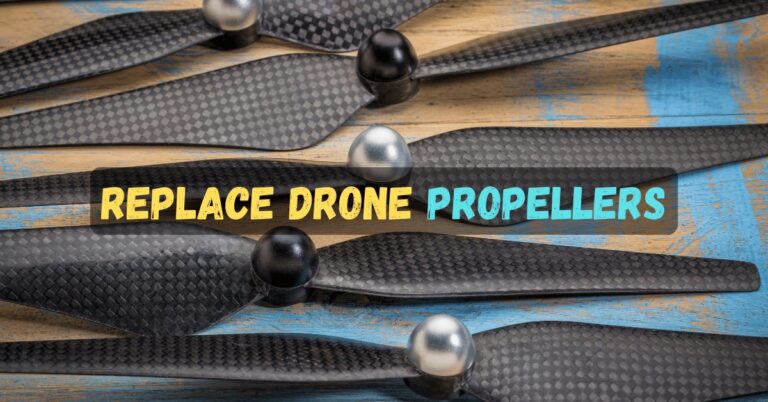How to Get The Best Photos With The DJI Mini 2? (A Gigantic Guide)
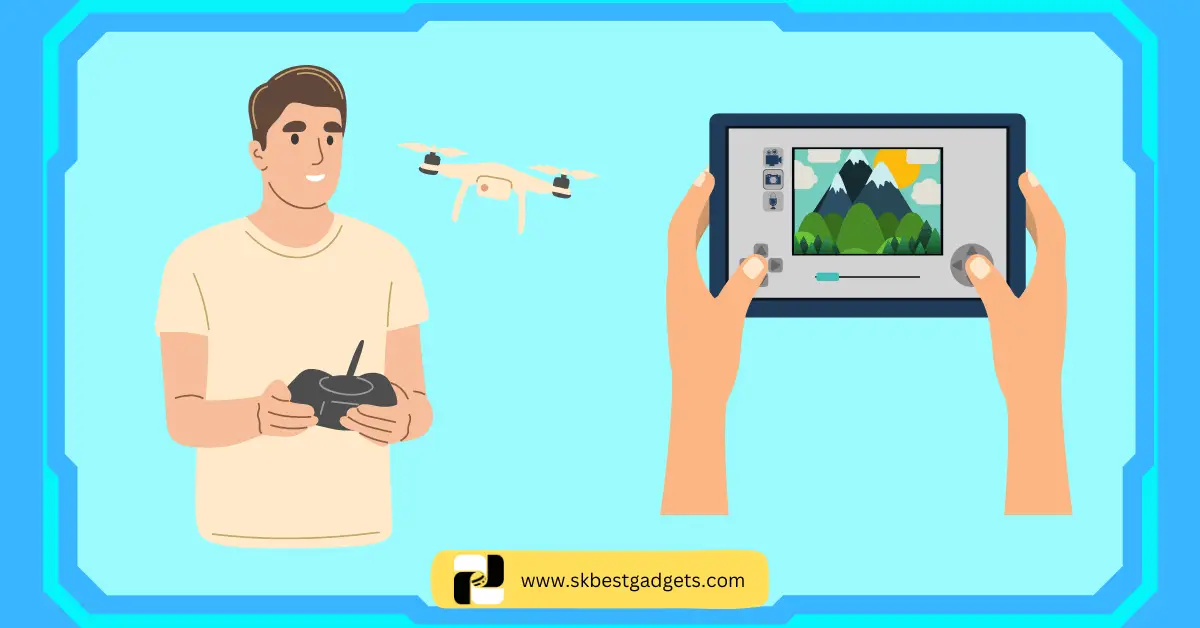
People often ask me, “How do you take such awesome aerial shots with your DJI Mini 2 drone?” Well, in this guide, I’ll spill the beans on my tricks and experiences. Let’s chat about How to Get The Best Photos With The DJI Mini 2.
Come along for a dive into the world of drone photography. We’ll dig into the little things that make a big difference in your shots.
First things first, let’s talk about getting to know your DJI Mini 2 inside and out before you dive into photography. We’ll also unlock the potential of manual mode and unravel the mysteries of white balance. I’ve got all the bases covered.
By the time you finish reading, you’ll be all set to up your drone photography game and capture some truly breathtaking moments from the sky.
Key Takeaways
- Master your DJI Mini 2 before capturing breathtaking drone photos.
- A larger sensor equals better photo quality in DJI Mini 2.
- Opt for 4K/30fps for crisp shots with DJI Mini 2.
- Shoot RAW for creative control in DJI Mini 2 photography.
- Manual mode unlocks creative possibilities in drone photography.
- Altitude choice impacts subject detail in drone photography.
- Use composition techniques for striking DJI Mini 2 photos.
- Overexposure warnings enhance photo quality in drone shots.
- Create vertical images with DJI Mini 2 through clever tricks.
- DJI Mini 2 offers panorama modes for stunning wide-angle shots.
Why is it important to learn how to operate your DJI Mini 2 drone before attempting any photography?
Before you dive into snapping awesome pics with your DJI Mini 2 drone, let’s talk about why getting the hang of it is a must. Not only does it help you snap epic shots, but it’s also about keeping everyone safe and your drone in tip-top shape.
First things first, getting the hang of your DJI Mini 2 means unlocking all its cool features. Think 4K video, 4x digital zoom, and OcuSync 2.0 video magic. But hey, to make these tricks work like a charm, you’ve gotta know how to pull them off.
Safety’s a big deal too. Your Mini 2’s got your back with nifty stuff like Smart Return to Home, auto takeoff, and spot-on hovering. But you’ve still got to steer it right and avoid any drone mishaps.

Last but not least, being a Mini 2 maestro means you’ll capture killer shots. Once you’re a pro at working this little wonder, your shots will be next-level, and your footage will turn heads. So, let’s get started and make your Mini 2 soar!
How does the size of the sensor impact the quality of photographs in DJI Mini 2?
Alright, let’s break it down in plain language. When it comes to cameras, like the one on the DJI Mini 2 drone, the size of the sensor is a big deal for photo quality.
So, here’s the deal: a bigger sensor sucks in more light and handles info like a champ. This means your pics come out with more detail and look super sharp.
Especially in tricky spots where light’s not your friend, like inside or during those early morning or late evening shots.

See, bigger sensors mean bigger pixels, and these guys gobble up light, turning it into awesome pictures. Plus, when it’s dark, you can keep your ISO low, which means cleaner, less grainy photos.
Remember, a bigger sensor equals better pics.
What is the best resolution for DJI Mini 2?
Alright, let’s talk tech for a second. The DJI Mini 2 comes packing a 1/2.3-inch CMOS sensor with a cool 12 million pixels. When it’s video time, this bad boy maxes out at 4K/30fps. And for pics, you’ve got two choices: 4000×3000 (4:3) or 4000×2250 (16:9).
Now, if you want the crispest shots and videos, go for the 4K/30fps setting. But here’s the scoop – higher resolution means chunkier files. So, keep in mind, that your storage might take a hit, and transferring or uploading could take a tad longer.
What are the advantages of shooting in RAW format for drone photography in DJI Mini 2?
Let’s chat about why shooting RAW with your DJI Mini 2 drone is a smart move. It’s like having a secret sauce for your pics, giving you more control and flexibility.
So, here’s the deal – RAW images pack in all the good stuff without squishing it down as JPEGs do. This means you can work some serious magic in editing.

First up, saving those highlights and shadows. Ever had a pic where the sun’s blazing, but you still want to see the details? RAW’s got your back. You can tweak exposure, contrast, and more to make those highlights and shadows pop.
Then there’s white balance. Sometimes, those funky lighting situations mess with your colors. With RAW, you can fix it later and make sure your pics look spot on.
Last but not least, noise and sharpening. RAW lets you fine-tune these to get that natural, polished look. It’s like having a photo studio in your editing software.
What are the drawbacks of using automatic mode when taking drone photos in DJI Mini 2?
While the DJI Mini 2 does offer some cool automated Quickshots – those nifty flight paths that can circle, corkscrew, or pull back – it’s missing some of those fancy advanced flight modes that make capturing epic videos a breeze.
Take subject tracking, for example, DJI calls it ActiveTrack, and it’s not in the Mini 2. What does this mean for your drone pics?
Well, when you’re in automatic mode with the Mini 2, you might not have the same level of control over how your shots are framed and composed compared to drones with more high-tech flight modes.

Here’s the deal-breaker: When you’re rocking automatic mode with the Mini 2, the camera settings are all handled by the drone’s software.
Sometimes, that might not give you the absolute best results for your particular scene. Now, contrast that with manual mode, where you’re the boss.
You get to tweak those camera settings to create the exact effect you’re after. It’s like having your photography studio in the sky.
How can manual mode improve the quality of drone photographs in DJI Mini 2?
When you’re out there snapping shots with your DJI Mini 2 drone, switching to manual mode can be a game-changer. It gives you the reins to tinker with camera settings, which can seriously level up your photo game.
In this mode, you can play around with stuff like shutter speed, ISO, and aperture to craft the perfect shot and add your creative flair.
Take shutter speed, for instance. This bad boy lets you control how much motion blur you want in your pics. Slow it down for that cool sense of movement or crank it up to freeze action and get those super crisp shots.
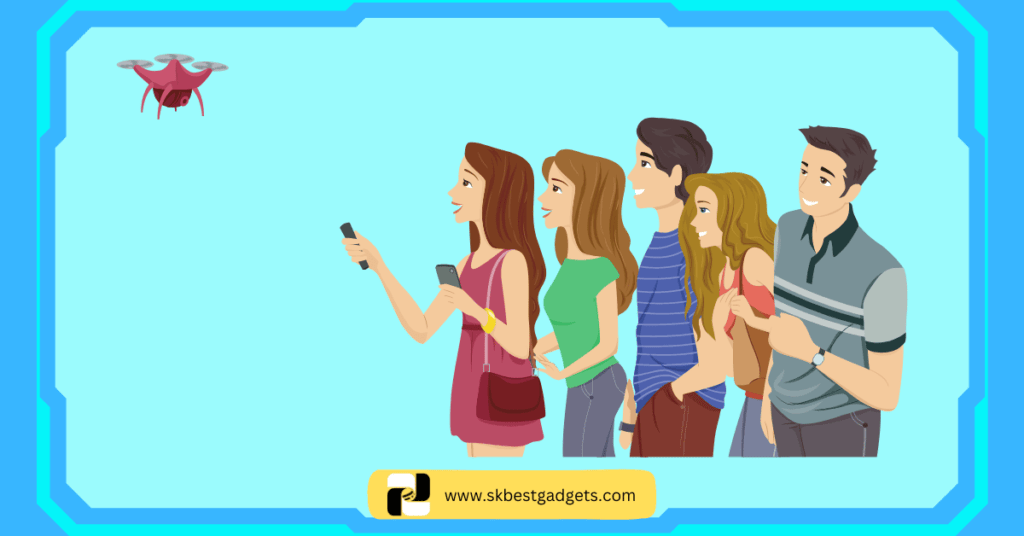
Then there’s ISO, which determines how sensitive your camera sensor is to light. Pump it up for low-light conditions to capture those moody scenes.
Just remember, too much ISO can bring in some unwanted noise. It’s a balancing act, but manual mode lets you strike that sweet spot.
Lastly, aperture – the key to controlling your photo’s depth of field. Go wide for that artsy blur in the background or narrow it down to keep everything sharp. Manual mode puts you in charge of what’s in focus, so get creative!
When is it advisable to capture drone photos from a high altitude versus a low altitude?
When you’re out there snapping drone pics, how high you fly shakes things up for your shots. The lower you go, the more you’ll zoom in on the nitty-gritty details of your subject.
But, hold on, don’t forget that cruising low also means you’ll be clocking more airtime and guzzling up those batteries quicker than a high-flyer.
If you’re droning for surveying or mapping gigs, accuracy is your buddy. To nail those precision shots, consider hugging the ground for those ultra-detailed pics.

However, if perfection can take a backseat, soaring up high might be your shortcut. It lets you blanket a bigger area while nursing your drone’s battery life and cutting down on mission time.
Oh, and before you take off, don’t ignore the lay of the land and any obstacles. Keep a cozy 50-foot buffer above the tallest thing in your flight path for safety.
And if you’re mapping those peaks and valleys, make sure you’re at least a hundred feet above the highest point to dodge any data gaps in your photo collection. Fly smart, amigo!
What are some tools and techniques for improving image composition in drone photography in DJI Mini 2?
Want to up your game in drone photography with the DJI Mini 2? Let’s talk about some cool tricks that can instantly level up your shots.
Ever heard of the rule of thirds? It’s like the secret sauce for a great composition. Imagine breaking your frame into a 3×3 grid, and then placing your main subject along those lines or at their intersection. Bam! Instantly, you’ve got a more balanced and eye-catching photo.
Now, let’s chat about leading lines. These are like magic arrows in your photos, guiding your viewer’s eye exactly where you want it to go. Roads, rivers, or even a well-placed fence can do the trick, leading the way to your main subject.

Want to add some depth and pizzazz? Throw in some foreground elements! Rocks, trees, buildings – they can give your images that extra pop and make them feel like they’re bursting with life.
Oh, and here’s the fun part – experiment with angles and perspectives. With your trusty drone, you’ve got the freedom to capture shots from angles that would make a traditional camera jealous. Play around with different heights and angles until you find that perfect, jaw-dropping composition for your subject.
READ MORE: 🚀 Discover the secrets of capturing mesmerizing shots in challenging drizzle conditions.
How can the overexposure warning tool help in drone photography?
The overexposure warning tool? Yep, lots of drones like DJI, Autel, and Skydio have it in their bag of tricks. What does it do? Well, it’s like this digital wizard that pops up on your drone app screen and goes, “Hey, look here, this part of your pic might be too bright!” That’s overexposure when your shot’s got too much light and looks all faded and lacking detail.
Now, why’s this tool handy? It’s your guardian angel for drone pics. It shouts, “Watch out! You’re gonna overexpose this part!” That way, you can tinker with your camera settings – like dialing down the ISO or speeding up the shutter – and save that pic from overexposure doom.
But here’s the cool part: It’s not just about playing it safe. Nope, you can get all artsy with it too. Want those dreamy, super bright vibes in your pic? Use the overexposure warning tool to crank up the brightness just right.

How can you capture vertical images with the DJI Mini 2 despite the lack of a specific feature?
So, here’s the deal with the DJI Mini 2 – it doesn’t come with a fancy button just for snapping vertical pics. But hey, no worries, we’ve got some tricks up our sleeve.
First up, the good ol’ drone twist. You can flip that bird (not literally) by 90 degrees in the sky, pointing the camera straight down. Boom, you’ve got yourself a vertical shot of the ground below.
Then there’s the panorama mode – Mini 2’s secret weapon. It lets you take a bunch of shots and stitch them into one wide-angle masterpiece.
Now, spin your drone 90 degrees while in panorama mode, and voila! You’ve got a series of vertical shots all stitched together into a vertical panorama.
Lastly, if all else fails, you can turn to your trusty post-processing pals like Adobe Lightroom or Photoshop. Snap a regular horizontal pic, and then in the editing dojo, crop it down to create your vertical masterpiece. Easy peasy, right?

What are the different panorama modes available for the DJI Mini 2, and how can you use them effectively in drone photography?
Let’s talk about the DJI Mini 2 and its awesome panorama modes that help you snag some killer wide-angle shots. We’ve got three modes in the arsenal: Sphere, 180°, and Wide-Angle.
First up, Sphere mode – this one’s a bit of a magician. It takes a bunch of pics and makes them into a 360° spherical panorama. Perfect for those breathtaking landscapes or cityscape shots. You get the whole shebang in one pic.
Then there’s 180° mode. It’s like your wide-angle wizard. It snaps a bunch of pics and turns them into a 180-degree panorama. Great for those wide vistas and epic skylines. You get the big picture, literally.
And last but not least, Wide-Angle mode. This one’s a bit more chill. It grabs a series of shots and creates a wide-angle panorama that’s a bit more focused. Think cool shots of buildings or a stunning mountain range.

Now, here’s the secret sauce – pick the right mode for the scene you’re eyeing. Want to capture a whole city? Sphere’s your buddy. Skyline dreams? 180° has your back. Smaller scene but still want that epic vibe? Wide-Angle’s got you covered.
READ MORE: 🚀 Can You Fly a Drone in the Rain?
Important FAQs
Can I capture high-quality photos with my DJI Mini 2 drone?
What is the impact of sensor size on the photo quality of the DJI Mini 2?
Why should I consider shooting in RAW format for drone photography?
Is it better to use automatic mode or manual mode when taking photos with the DJI Mini 2?
How does altitude affect the quality of drone photos?
What are some composition techniques for improving drone photography?
What is the overexposure warning tool, and how does it help in drone photography?
Can I capture vertical images with the DJI Mini 2 even though it lacks a specific feature?
Final Thoughts
Hey there, congrats on diving headfirst into the exciting world of capturing epic aerial shots with your DJI Mini 2 drone!
We’ve covered a bunch of cool stuff, from getting cozy with your drone to unleashing the magic of RAW photography. We’ve even dabbled in manual mode and the fine art of composing the perfect shot.
Remember, the secret sauce to becoming a drone photo whiz is practice and a dash of experimentation. As you soar through the skies, don’t shy away from pushing your creative boundaries, testing out new angles, and soaking up the thrill of seeing the world from above.
But hold on tight, our adventure is far from over. We’re itching to hear your tales and gawk at those jaw-dropping moments you’ve snagged with your DJI Mini 2.
Spill the beans on your drone photo escapades, dish out some tips, or just share your mind-blowing shots in the comments down below.
Do any of these tips under your belt? What’s your ultimate drone photo adventure? Chat, ask, or even drop your nuggets of wisdom in that comment section. We’re all ears and love to mingle with fellow drone aficionados!
And hey, if you’ve found this guide to be a handy sidekick on your drone journey, don’t be shy to pass it on to your buddies and photography pals. Together, we’re bound to ignite the drone photo scene.
Big thanks for taking this thrilling ride with us through the realm of DJI Mini 2 drone photography. Keep soaring high, snag those extraordinary shots, and remember to always have a blast!
Want to Watch a Video?
How to Get a Drone License in California? Mastering the California Drone License Process
Dreaming of soaring the California skies with your drone? 🚁✨ Don’t miss this article on “How to Get a Drone License in California” to master the process in 2023. Your ticket to drone freedom awaits! 🌟