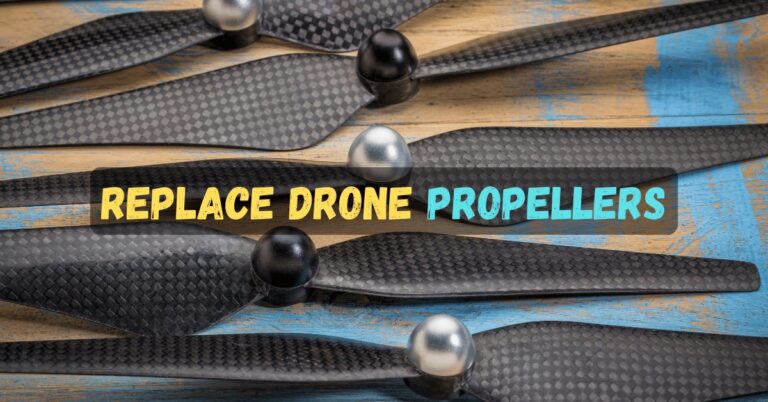How to Remove DJI Height Limit? (Step-by-step Guide).

Are you a drone enthusiast looking to push the limits of your DJI drone’s capabilities? Have you ever felt frustrated by the height restrictions imposed on your drone by its manufacturer? If so, you’re not alone.
Many DJI drone owners have sought ways to remove the height limit on their devices to achieve higher altitudes and capture breathtaking footage.
This article will explore the ins and outs of removing the DJI height limit. First, we’ll cover why the limit exists, the potential benefits and drawbacks of removing it, and a step-by-step guide to getting the job done.
We’ll also provide tips and tricks for safely flying your drone without height restrictions, common issues, and troubleshooting advice.
By the end of this article, you’ll clearly understand How to Remove DJI Height Limit and the knowledge and tools to fly responsibly and confidently at higher altitudes. So, let’s get started and explore the exciting world of unrestricted drone flight!
What is the DJI Height Limit, and Why is it There?
DJI drones are prevalent for their impressive aerial capabilities and advanced features. However, many DJI drones have a height limit that restricts the drone’s flying altitude.
The height limit is a safety feature by DJI to prevent drone pilots from accidentally flying their drones into restricted airspace, buildings, or other obstacles.
To understand why DJI has put a height limit on their drones, let’s take a closer look at the reasons behind this safety feature.
Safety Considerations
DJI has implemented a height limit on its drones for several safety considerations. Firstly, drones flying at high altitudes, such as planes and helicopters, can interfere with aviation.
Secondly, drones flying too high may threaten privacy or public safety, especially when flown over private property, government buildings, or other sensitive areas.
Lastly, drones can crash or lose connection with the remote controller at high altitudes, causing them to fly out of control and potentially cause injury or property damage.
Regulatory Compliance
Another reason for DJI’s height limit is to comply with regulatory laws and restrictions. In many countries, drone flight is subject to specific rules and regulations, including height limits.
DJI has implemented a height limit to ensure that their drones comply with these laws and regulations and to avoid any legal issues that could arise from violating them.
The DJI height limit is an important safety feature to protect drone pilots, other airspace users, and the public. While it can be frustrating to be limited in altitude, it’s crucial to understand the reasons behind this limitation and to follow the guidelines set by DJI and local regulations.
In the next section, we’ll discuss the pros and cons of removing the DJI height limit and what you should consider before doing so.
The Pros and Cons of Removing Your DJI Height Limit
If you’re considering removing the height limit on your DJI drone, it’s essential to weigh the potential pros and cons before making a decision. Here’s a closer look at what you can gain and what you may sacrifice by removing your DJI height limit.

The Pros
- Increased Altitude: Removing the height limit on your DJI drone can allow you to fly higher and capture footage from a more unique perspective, such as soaring over mountain ranges or getting an aerial view of your city skyline.
- More Flexibility: Without the height limit, you’ll have greater freedom to fly your drone where and when you want, without worrying about being limited by a manufacturer’s guidelines.
- Enhanced Creativity: With the ability to fly higher and further than before, you’ll have the opportunity to capture stunning visuals and explore new angles and perspectives that you may not have achieved before.
The Cons
- Safety Risks: Removing the height limit can increase the risk of accidents and collisions with other aircraft or obstacles, such as buildings, trees, or power lines.
- Legal Implications: In many countries, there are laws and regulations governing drone use, including altitude restrictions. By removing your DJI height limit, you may be violating these regulations and subjecting yourself to legal consequences.
- Damage to Your Drone: Removing the height limit can strain your drone’s motors and battery, potentially shortening its lifespan or causing other issues.
Considering these pros and cons carefully before removing your DJI height limit is essential. Ultimately, the decision to do so will depend on your personal preferences, needs, and priorities as a drone owner.
Always prioritize safety and responsible flying practices, regardless of your flying altitude.
How to Determine Your DJI Drone’s Current Height Limit?
Before removing the height limit on your DJI drone, you must know what that limit is. Fortunately, determining your drone’s current height limit is a relatively straightforward process. Here’s how to do it:
Check Your Drone’s Manual or Online Specifications
The first and easiest way to determine your DJI drone’s height limit is to consult its user manual or check the manufacturer’s online specifications. The manual or specifications should provide the maximum altitude your drone can reach without modifications.
READ MORE: How to fly a drone in the snow?
Check the DJI Go App
You can also check the DJI Go app if you need help finding the information in the manual or online specifications.
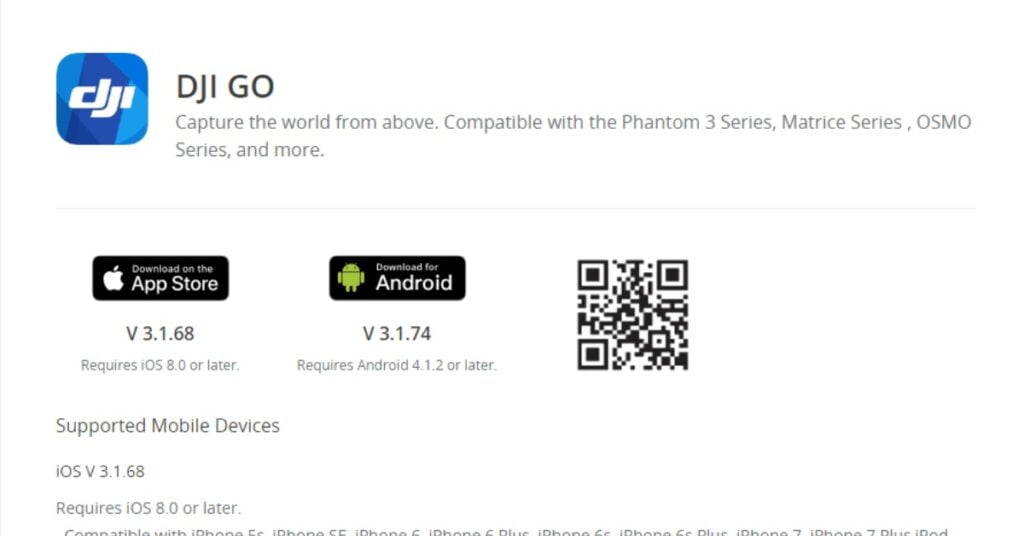
Open the app and connect to your drone, then go to the “Camera” screen and look for the “Height Limit” option. It will show you your drone’s current height limit and allow you to adjust it if possible.
Use a Third-Party App or Device
If your DJI drone does not have a height limit option in the DJI Go app, you can also use a third-party app or device to determine its current limit.
For example, you can use a drone flight planning app like Litchi or DroneDeploy to check your drone’s altitude limits. You can also use a device like Airdata UAV to view your drone’s flight logs and check its maximum altitude.
Determining your DJI drone’s current height limit is crucial in removing the limitation.
By checking your drone’s manual or online specifications, using the DJI Go app, or utilizing a third-party app or device, you can quickly determine your drone’s maximum altitude and prepare to remove the height limit.
Step-by-Step Guide to Removing Your DJI Height Limit
Removing the DJI height limit may seem daunting, but it’s a relatively straightforward process. With the right tools and patience, you can unlock the full potential of your DJI drone and capture stunning footage from higher altitudes. Here’s how to do it:
Check Your Drone’s Firmware Compatibility
Before you begin, ensure your DJI drone’s firmware is compatible with height limit removal. It can vary depending on the model and software version, so check the manufacturer’s website for instructions and any necessary updates.
Download and Install the Appropriate Software
To remove the height limit, you must download and install third-party software that bypasses DJI’s built-in restrictions. Several options are available, such as DJI Assistant 2 and NLD Mod Client, so do your research and choose the one that best suits your needs.
Connect Your Drone to Your Computer
Connect your DJI drone to your computer using a USB cable and open the software you downloaded in step 2. Follow the on-screen instructions to connect to your drone and prepare for height limit removal.
Disable Height Limit Restrictions
Once connected to your drone, navigate to the height limit settings and disable any restrictions. It may involve changing values or clicking a button to bypass the limit entirely. Be sure to read any instructions carefully and double-check your settings before proceeding.
Test Your Drone
After disabling the height limit:
- Disconnect your drone from your computer and take it for a test flight.
- Start with a lower altitude and gradually work your way up to ensure everything works properly.
- If you experience any issues, consult the troubleshooting section below.
By following these steps, you can remove the height limit on your DJI drone and enjoy the free flight. Always fly safely and responsibly and adhere to local laws and regulations.
Disabling the height limit in some areas can be illegal, so you should first contact the local drone rule managing authority.
READ MORE: How to charge Mavic 3 battery?
Tips and Tricks for Flying Your DJI Drone After Removing the Height Limit
Congratulations, you’ve successfully removed your DJI drone’s height limit and are free to soar to new heights! But before you take off, you should keep a few things in mind to ensure a safe and enjoyable flight. Here are some tips and tricks for flying your DJI drone after removing the height limit:
Check Your Local Regulations
While you may now have the ability to fly your drone higher, it’s essential to be aware of any local regulations or restrictions that may still apply. Check with your local aviation authority or drone association to ensure you’re flying within the legal limits.
Monitor Your Battery Life
Flying at higher altitudes can drain your drone’s battery more quickly, so keep an eye on your battery life and plan your flight accordingly. Consider bringing extra batteries or a charging device to extend your flight time.
Be Mindful of Your Surroundings
Losing sight of your drone or becoming disoriented can be easy as you ascend to higher altitudes. To avoid collisions or other hazards, be aware of your surroundings and use caution when flying near obstacles or other aircraft.

Use a Safety Checklist
Before taking off, create a safety checklist to ensure you’ve covered all your bases. It may include checking your equipment, ensuring your battery is fully charged, and verifying that your drone’s firmware is current.
Experiment with Your Camera Settings
You can capture footage from new and exciting perspectives with the height limit removed. Experiment with your camera settings to find the best angles and lighting for your shots, and don’t be afraid to get creative!
By keeping these tips in mind, you’ll be well on your way to enjoying the benefits of unrestricted drone flight. So, get out there, take to the skies, and see the world from a new perspective!
Potential Risks and Precautions to Take When Flying Without Height Limits
While removing the height limit on your DJI drone can be a thrilling experience, it’s important to remember that it also comes with potential risks and hazards. In this section, we’ll discuss some of the precautions and risks to be aware of when flying your drone without height limits.
Fly with caution:
When flying without a height limit, it’s easy to get carried away and lose track of your drone’s altitude. However, it’s crucial always to be aware of your surroundings and fly with caution.
Stay safe from people, buildings, and other obstacles, and avoid flying near airports or restricted areas.
Check weather conditions:
Higher altitudes often mean windier conditions, which can be challenging for even the most experienced drone pilots.
Always check the weather forecast before you take off, and avoid flying in windy or stormy conditions. Be prepared to adjust your flight plan or cancel your flight altogether if weather conditions become unfavorable.
Keep an eye on your battery life:
When flying at higher altitudes, your drone’s battery life can drain more quickly due to the increased power required to maintain flight. Keep a close eye on your battery life and return home or land your drone before it runs out of power.
Be mindful of signal interference:
Flying at higher altitudes can also increase the risk of signal interference from other devices or obstacles, such as buildings, trees, or power lines. Keep your drone within range and avoid flying in areas with much interference.
Follow local regulations:
Specific regulations or laws may govern drone flight depending on where you’re flying. Research and follow local rules and obtain any necessary permits or licenses before you take off.
By taking these precautions and being aware of the potential risks, you can safely and responsibly enjoy the freedom of flying your DJI drone without height limits. Remember to always fly with caution, respect your surroundings, and be prepared for any unforeseen challenges that may arise.
Troubleshooting Common Issues When Removing the DJI Height Limit
While removing the DJI height limit can be an exciting prospect for many drone owners, it’s essential to be aware of potential issues that can arise during or after the process. Here are some common problems that may occur and tips for troubleshooting them:
The drone won’t take off:
If your drone doesn’t take off after removing the height limit, you may have made an error during the modification process.
Ensure you have followed the instructions carefully and that all connections are secure. It’s also important to check that you have removed the limit from the correct location in the drone’s firmware.

Drone flies erratically:
If your drone flies erratically or appears unstable after removing the height limit, the modification may have affected other aspects of the drone’s performance.
Try resetting the drone to its default settings, re-installing the firmware, and checking that all components function correctly. It may also be worth consulting with other drone enthusiasts or DJI forums to see if others have experienced similar issues.
GPS signal loss:
Removing the height limit can sometimes interfere with the drone’s GPS signal, leading to signal loss or inaccurate positioning.
To troubleshoot this issue, try recalibrating the drone’s compass and GPS, and ensure that the drone is flying in an area with a clear line of sight to the GPS satellites. If the issue persists, consider seeking advice from DJI customer support.
Legal issues:
It’s essential to be aware that removing the height limit on your drone may be illegal in some areas or particular circumstances. Check your local regulations and restrictions on drone flight, and ensure that you comply with any height limits or other guidelines.
Flying irresponsibly or in restricted areas can result in fines, legal action, or damage to your reputation as a drone pilot.
You can enjoy the freedom and flexibility of flying your DJI drone without height restrictions by being aware of these common issues and taking the necessary precautions and steps to troubleshoot them.
Just remember always to prioritize safety and responsibility and to fly in a way that respects other people, property, and the environment.
What to Do if You Experience a Height-Related Issue After Removing the Limit?
If you encounter any issues related to height after removing the limit, it’s essential to know what steps to take to minimize any potential damage or danger.
Stay Calm and Keep Control:
If your drone starts to behave erratically or experience altitude-related issues, staying calm and maintaining control of the device is essential. Avoid sudden or erratic movements, which can exacerbate the situation and cause further damage.
Return to a Safe Altitude:
If you’re experiencing altitude-related issues, you should first return your drone to a safe altitude. It will help you avoid collisions with obstacles or other drones and minimize the risk of damage if the device crashes.
Check for Any Damage:
After safely landing your drone, inspecting the device for any signs of damage or wear and tear is essential. It includes checking the propellers, camera, and other components for cracks, dents, or other issues. If you notice any damage, addressing it immediately is essential to prevent further problems.
Reset Your Settings:
If you’re experiencing issues after removing the height limit, resetting your drone’s settings to their default values may be helpful. It can eliminate all software-related matters that may be causing the problem.
Seek Professional Assistance:
If you’re unable to resolve the issue on your own, it may be necessary to seek the assistance of a professional drone repair technician.
They can diagnose and repair any issues related to your drone’s altitude or other components and advise you on preventing similar problems.
By following these tips and taking appropriate action, you can minimize any risks or issues related to flying your DJI drone without a height limit.
Remember to prioritize safety and responsible flying practices, and enjoy the exciting and rewarding experience of unrestricted drone flight!
How to Stay Safe and Responsible When Flying Your DJI Drone Without Height Limits?
Removing the height limit on your DJI drone can give you more freedom and flexibility when capturing stunning aerial footage.
Flying your drone with height limits can be risky, especially if you must be adequately prepared and aware of potential hazards. Here are some tips on how to stay safe and responsible while flying your DJI drone without height limits:
Check the weather conditions:
Always check the weather forecast before flying your drone, and avoid flying in high winds, rain, or other adverse weather conditions. Strong winds can easily blow your drone off course, and rain or fog can reduce visibility and affect your drone’s performance.
Scout your flight location:
Before you take off, survey your flight location and identify any potential hazards, such as trees, power lines, or buildings. Ensure you have enough space to fly your drone safely and keep it within your line of sight.
Know your drone’s limits:
Even without a height limit, your drone has limitations, such as battery life, signal range, and weight restrictions. Ensure you know your drone’s specifications and capabilities, and don’t push it beyond its limits.
Follow drone regulations:
Be aware of local drone regulations and fly within the designated airspace. Respect other people’s privacy and property, and don’t fly your drone over crowded areas or sensitive locations, such as airports or military bases.
Be prepared for emergencies:
Accidents can happen, so ensure you’re prepared for potential emergencies. Have a plan for safely landing your drone in case of a malfunction or loss of signal.
Keep a first-aid kit and a fire extinguisher nearby, and be aware of your surroundings if you must react quickly to a hazardous situation.
Important FAQs
Does the DJI Mavic 3 have a height limit?
Is there a way to hack the altitude limit on my DJI Phantom 3?
What is the height limit for the DJI Air 2S?
Why is my DJI drone’s flight altitude and distance limited?
What is the height limit for the DJI Mavic Mini?
Does the DJI Mini 2 have a height limit?
Is there a hack to increase the max altitude of the Mavic Air 2?
Are there any legal consequences of using drone hacks to remove altitude limits?
Final Thoughts
Removing your DJI drone’s height limit can open up a world of possibilities for capturing stunning aerial footage. While pushing your drone to its limits may seem tempting, it’s important to remember to fly responsibly and with care.
By following the tips outlined in this article, you can safely and confidently fly your drone without height limits while respecting the privacy and safety of others.
Always check the weather conditions, scout your flight location, know your drone’s limits, follow regulations, and be prepared for emergencies.
If you found this article helpful, please share it with other drone enthusiasts and leave a comment below to let us know your thoughts or any additional tips you may have. And most importantly, have fun and stay safe while exploring the exciting world of unrestricted drone flight!
How to Fly a Drone in the Snow?
“Snowy day? No problem! Learn the coolest tips for flying your drone in winter wonderland. Don’t miss out on epic snowy shots – read on now!”