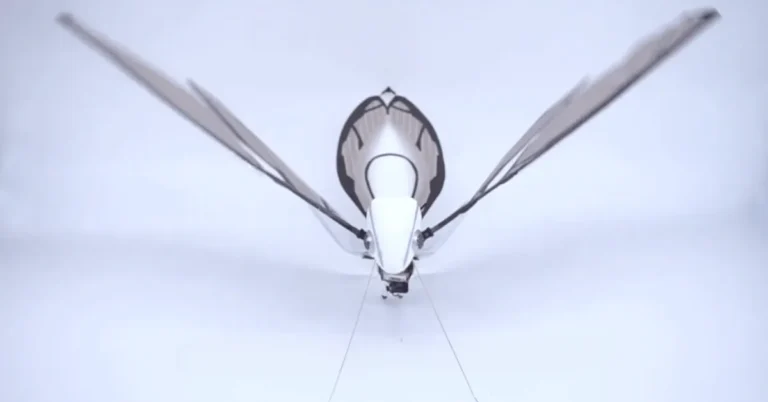How to Charge Mavic 3 Battery?

The DJI Mavic 3 drone is a powerful, versatile tool that can capture stunning aerial footage and perform various tasks. To keep your Mavic 3 drone operating at its best, it must charge its battery correctly.
In this article, we’ll cover everything you need to know about charging the Mavic 3 battery, from understanding its specs and preparing for charging to exploring different charging methods and troubleshooting common issues. I will solve your question: How to Charge Mavic 3 Battery?
We’ll also share tips for safe and efficient charging, as well as best practices for extending the life of your Mavic 3 battery. By the end of this article, you’ll have a solid understanding of how to charge your Mavic 3 battery and keep it running smoothly for your next flight.
Why is proper battery charging necessary for your Mavic 3 drone?
Proper battery charging is essential for the health and longevity of your Mavic 3 drone. When you charge your Mavic 3 battery correctly, you can ensure that your drone operates at its best and is ready for your next flight.
By contrast, if you don’t charge your Mavic 3 battery properly, you could encounter a range of problems that can hinder your drone’s performance or even cause it to crash.
For example, if you overcharge your Mavic 3 battery, you could damage its internal components or cause it to overheat, which can be dangerous.
On the other hand, if you don’t charge your battery long enough, you might not have enough power to complete your flight, leaving you stranded mid-air.
By taking the time to understand the Mavic 3 battery and how to charge it properly, you can help to ensure that your drone stays in excellent condition and is always ready to fly when you are.
Understanding the Mavic 3 Battery: Important Specs and Information to Know
Before you start charging your Mavic 3 battery, it’s essential to understand its key specifications and how it works. The Mavic 3 battery has a capacity of 4820 mAh and a voltage of 11.4 V, which means it can power your drone for up to 46 minutes in ideal conditions.
However, the actual flight time will depend on weather conditions, altitude, and how aggressively you fly.
The Mavic 3 battery is also designed with safety features to help prevent overcharging, over-discharging, and overheating. For example, it has built-in sensors that monitor its temperature and voltage levels to ensure safe and efficient charging.
Additionally, the battery features a self-heating function that can help it perform better in cold temperatures. By understanding these key specs and features, you can ensure that you charge your Mavic 3 battery properly and avoid any potential issues affecting its performance.
How to Prepare for Charging the Mavic 3 Battery: Essential Tips and Considerations
Before you start charging your Mavic 3 battery, it’s essential to prepare to ensure safe and efficient charging properly. First, ensure you have a clean, dry, and well-ventilated area to charge your battery.
Avoid charging your battery near flammable materials, water, or direct sunlight, as this can cause damage to the battery or even start a fire. Remove any metal objects or electronics from the area to avoid interference with the charging process.

Next, make sure your battery and charger are compatible with each other. The Mavic 3 battery can be charged using the included DJI charger or other compatible third-party chargers that meet the required specifications.
However, using a non-compatible charger can cause damage to the battery or even pose a safety risk. Using a high-quality charging cable free from damage or fraying is also essential, as this can affect the charging speed and efficiency.
By following these essential tips and considerations, you can help to ensure the safe and efficient charging of your Mavic 3 battery. Proper preparation can prevent potential issues and keep your battery in excellent condition for your next flight.
Charging Methods for the Mavic 3 Battery: Different options explained.
Depending on your preferences and available resources, you can use different methods to charge your Mavic 3 battery. The most common method is to use the DJI charger that comes with the drone, which uses an AC power source to charge the battery.
To use the DJI charger, connect it to the battery and plug it into a wall outlet. The charger will automatically stop charging once the battery is complete, which can take up to 2.5 hours.
Another option is a car charger, which allows you to charge your Mavic 3 battery while on the go. The charger connects to your vehicle’s cigarette lighter socket and charges the battery using DC power.
Remember that using a car charger can take longer to charge your battery than the DJI charger.
If you don’t have access to an AC power source or a car charger, you can use a power bank to charge your Mavic 3 battery. A power bank is a portable battery that can charge your devices on the go, including your Mavic 3 battery.
Connect your battery to the power bank using a USB cable, and it will start charging. However, remember that charging your battery with a power bank can take longer and may not fully charge your battery.
Using a high-quality power bank to deliver the required voltage and amperage for your Mavic 3 battery is also essential.
By understanding the different charging methods available for the Mavic 3 battery, you can choose the one that best suits your needs and preferences.
Whether at home, on the road, or outdoors, a charging option can help keep your Mavic 3 drone ready for your next flight.
READ MORE: How to remove DJI height limit?
Using the DJI Mavic 3 Charger: Step-by-step guide and best practices
The DJI Mavic 3 charger is the most commonly used method for charging the Mavic 3 battery. To use the charger, first, connect the battery to the charger. Ensure the battery and the charger are compatible, and the charging cable is securely connected.
Then, plug the charger into a power outlet. The LED light on the charger will turn red to indicate that the battery is charging. Once the battery is fully charged, the LED light will turn green.
Following some best practices when using the DJI Mavic 3 charger is essential. First, ensure the charger is placed on a stable and flat surface to prevent it from falling or tipping over.
Additionally, avoid charging your battery near flammable materials, water, or direct sunlight, as this can cause damage to the battery or even start a fire.

It’s also essential to monitor the battery and charger during the charging process and disconnect them once the battery is fully charged to prevent overcharging.
Following this step-by-step guide and best practices, you can safely and efficiently use the DJI Mavic 3 charger to keep your battery charged and ready for your next flight.
Alternative Charging Options for the Mavic 3 Battery: Pros and Cons of Each
Apart from the DJI charger, there are alternative charging options that you can use to charge your Mavic 3 battery. These alternative options include car chargers, power banks, and solar panels. Each of these alternative charging options has its advantages and disadvantages.
A car charger can be a convenient option for charging your Mavic 3 battery while on the go. However, it can take longer to charge the battery than the DJI charger, and the charging process can drain your car’s battery.
Additionally, using a car charger may not be feasible if you plan to be away from your car for an extended period.
A power bank can be a portable and convenient option for charging your Mavic 3 battery while on the go. However, not all power banks are compatible with the Mavic 3 battery, and using a power bank that does not meet the requirements of the battery can damage the battery.
Additionally, charging your battery with a power bank can take longer than the DJI charger, and the battery may only partially charge.
A solar panel can be an eco-friendly option for charging your Mavic 3 battery, especially if you are in a remote location without access to a power outlet. However, solar panels can be expensive, and the charging process can take longer than the DJI charger.
Additionally, charging your battery with a solar panel may not be feasible in an area with limited sunlight.
By understanding the pros and cons of each alternative charging option, you can choose the one that best suits your needs and preferences. Whether on the road or in a remote location, a charging option can help keep your Mavic 3 drone ready for your next flight.
Tips for Safe and Efficient Charging of the Mavic 3 Battery: Avoiding common mistakes
To ensure safe and efficient charging of your Mavic 3 battery, avoiding common mistakes that can damage or even cause a fire is essential. One of the most common mistakes is using a non-DJI charger or an incompatible charging cable.
Using a non-DJI charger or an incompatible charging cable can cause the battery to overheat or even catch fire and damage the battery’s lifespan.
Another common mistake is leaving the battery unattended while it’s charging. It’s essential always to keep an eye on the battery while it’s charging and to avoid leaving it charging overnight or for an extended period.
Overcharging the battery can also damage its lifespan and cause a fire or an explosion. By following these simple tips, you can ensure the safe and efficient charging of your Mavic 3 battery and help extend its lifespan.
READ MORE: Can you fly your drone in hot weather?
Troubleshooting Common Charging Issues: Solutions to problems you may encounter
Charging issues can be frustrating and can prevent you from flying your Mavic 3 drone when you want to. One common charging issue is the battery not charging or taking longer than usual.
It can be caused by several factors, such as a faulty charger, charging cable, or a damaged battery.
To troubleshoot this issue, try using a different charger or charging cable to ensure the battery is correctly connected to the charger. If the problem persists, replacing the battery or charger may be necessary.
Another common charging issue is the battery not holding a charge. It can be caused by several factors, such as overcharging, undercharging, or leaving the battery unused for an extended period.

To troubleshoot this issue, try fully charging the battery and using it immediately or storing it at around 50% charge if you won’t use it for an extended period. If the issue persists, it may be necessary to replace the battery.
By troubleshooting these common charging issues and taking necessary precautions, you can ensure that your Mavic 3 battery remains in good condition and is ready for your next flight.
How to Extend the Life of Your Mavic 3 Battery Through Charging Practices: Best Practices and maintenance tips
The Mavic 3 battery is an essential component of your drone, and proper care and maintenance can help extend its lifespan. One of the best ways to extend the life of your Mavic 3 battery is to use it regularly.
Regular use can help prevent the battery from deteriorating, as well as help maintain its charge capacity. If you’re not planning to use your battery for an extended period, storing it at around 50% charge and in a cool, dry place is recommended.
Another way to extend the life of your Mavic 3 battery is to use the correct charging method. The DJI Mavic 3 charger and charging cable are recommended for charging your battery, ensuring it is charged safely and efficiently.
It’s also important to avoid overcharging or undercharging the battery, as this can damage its lifespan. Always ensure you’re using a charger designed for your Mavic 3 battery.
Additionally, it’s essential to regularly inspect your battery for any signs of damage or wear.
Cracks or other signs of physical damage can indicate that the battery needs to be replaced, and it’s recommended to replace your battery if it’s been in use for over a year or has exceeded its maximum number of charging cycles.
By following these best practices and maintenance tips, you can help extend the life of your Mavic 3 battery and ensure that it remains in good condition for many flights to come.
Important FAQs
What is the DJI Mavic 3 Charging Hub, and how does it work?
What is the battery capacity (mah) of the Mavic 3 battery?
What is the energy capacity (Wh) of the Mavic 3 battery?
How long is the DJI Mavic 3 battery life?
Can I use an adapter other than the DJI Mavic 3 charger to charge the battery?
How long does it take to charge a Mavic 3 battery?
Why is my Mavic 3 battery charging slowly?
What should I do if my DJI Mavic 3 battery is not charging?
Final Thoughts
Understanding how to charge and maintain your Mavic 3 battery properly is essential for getting the most out of your drone. By following the tips and best practices outlined in this article, you can ensure that your battery is charged safely and efficiently and lasts for as long as possible.
From understanding the essential specs and information about your battery, troubleshooting common charging issues, and exploring alternative charging options, there are many ways to optimize your battery’s performance.
Always use the correct charging method, regularly inspect your battery for signs of wear or damage, and store it properly when not used.
By taking care of your Mavic 3 battery, you can enjoy longer flight times, better performance and ultimately get more value from your investment in your drone. So, charge up and take to the skies with confidence!
Want to Understand More:
Do Trees Block Drone Signals?
“Curious if those tall trees are messing with your drone’s mojo? 🌳 Find out if trees are signal blockers and unlock smooth drone flights. Dive into the article now!”