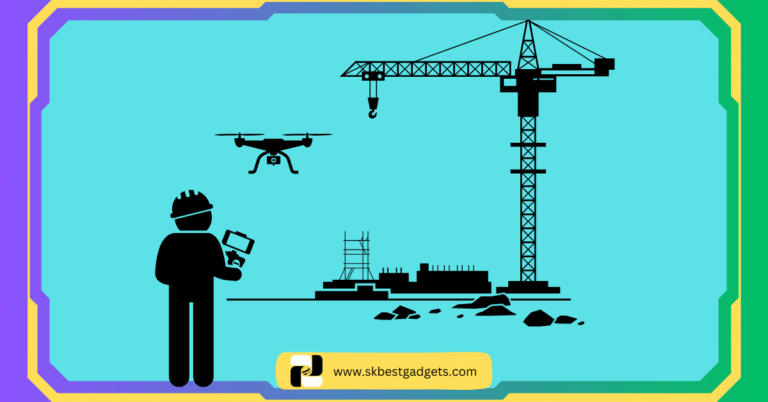Where Is the Serial Number on My DJI Drone?

Are you a proud owner of a DJI drone? These innovative and high-tech devices have revolutionized the world of aerial photography and videography, enabling anyone to capture stunning images and videos from above.
But did you know your drone has a unique serial number as its identification code? Finding the serial number on your DJI drone is crucial for registering and maintaining your device and for warranty and repair purposes.
In this article, we’ll guide you through locating the serial number on your DJI drone, whether you own a Mavic, Phantom, or another popular model. We’ll also explain why the serial number is important and Where Is the Serial Number on My DJI Drone?
So, if you’re ready to become a serial number detective and unleash the full potential of your DJI drone, let’s get started!
Where can I find the serial number on my DJI drone?
You’re not alone if you’re wondering where to find the serial number on your DJI drone. The location of the serial number can vary depending on the model of your drone. However, locating is essential to take full advantage of your drone and ensure its maintenance.
Simple Answer:
The easiest way to find the serial number of your DJI drone is to check the bottom of the drone body. You will see a small sticker there that displays a series of numbers, including the serial number.
Detailed Answer:
If you’re having trouble finding the sticker or your DJI drone model doesn’t have one on the bottom, here are some other places where you can look:
- Battery Compartment: The battery compartment of your drone is another common location for the serial number. Remove the battery and check the compartment for a sticker.
- Remote Controller: In some DJI drone models, the serial number may be printed on the remote controller. Check the back of the controller or the battery compartment.

- Gimbal Cover: If your drone model has a gimbal cover, you may find the serial number on the underside of the cover.
- DJI Go App: If you have the DJI Go app installed on your mobile device, you can find the serial number under the “About” section in the app’s settings.
Remember, the serial number is a unique identification code essential for registering your drone, ensuring warranty coverage, and getting help from DJI support. So, it’s important to find it and keep it handy.
Why is the serial number important for my DJI drone?
When you first purchase a DJI drone, locating and recording the serial number is important. This unique code serves as your drone’s identification, and it’s required for several important purposes. Here are some of the key reasons why the serial number is so important for your DJI drone:
Warranty and Repair:
DJI drones come with a manufacturer’s warranty that covers defects and malfunctions. To make a warranty claim or request a repair, you’ll need to provide the serial number of your drone. It helps DJI to verify that your device is covered under warranty and track the repair status.
Registration:
Depending on where you live, you may be required to register your DJI drone with the government or aviation authorities. The serial number is a crucial piece of information that is required for registration. It helps to ensure that your drone is being used safely and responsibly.
Theft Prevention:
Unfortunately, drone theft is becoming increasingly common. If your DJI drone is stolen, having the serial number can help law enforcement to track and identify your device. It makes it more likely that you’ll be able to recover your stolen drone.

Firmware Updates:
DJI releases regular firmware updates for their drones, including new features, bug fixes, and security enhancements. To install these updates, you’ll need to provide the serial number of your drone.
It ensures the updates are installed on the correct device and compatible with your specific model.
Overall, the serial number is a crucial piece of information for your DJI drone. Whether you’re looking to register your device, make a warranty claim, or prevent theft, having the serial number on hand can make all the difference.
So, be sure to locate your drone’s serial number and keep it in a safe place!
Is the serial number of my DJI drone the same as the model number?
It’s a common question among DJI drone owners: is the serial number the same as the model number? While these two numbers may seem interchangeable, they serve different purposes and represent different information about your drone.
READ MORE: Does DroneDeploy work with Autel drones?
The simple answer to this question is no; the serial number of your DJI drone is not the same as its model number. Here’s a closer look at what each of these numbers means and how they differ:
What is a serial number?
Your DJI drone’s serial number is a unique identifier assigned to each device.
Think of it as your drone’s fingerprint. This number is essential for registering your drone with DJI, as well as for verifying warranty coverage, obtaining repairs, and even tracking your drone if it gets lost or stolen.

The serial number can usually be found on a label on the body of your drone or on the packaging it came in.
What is a model number?
On the other hand, your DJI drone’s model number refers to your drone’s specific type or version. This number can give you information about your drone’s size, features, and capabilities.
For example, if you own a DJI Mavic Air 2 drone, the model number would be “MA2” or “CP.MA.00000176.01.” You can usually find the model number on the packaging or in the user manual.
Why is it important to know the difference?
Knowing the difference between your DJI drone’s serial and model numbers is crucial for a few reasons. First, it helps you ensure you provide the correct information when registering your drone or requesting warranty service.
Second, it can help you identify the parts or accessories compatible with your drone. Finally, troubleshooting issues or communicating with DJI customer support can make it easier.
How can I use the serial number of my DJI drone for registration and warranty purposes?
When you buy a DJI drone, one of the first things you should do is register it with the manufacturer. It is where the serial number comes in handy.
The serial number is a unique identifier specific to your drone, allowing DJI to track the device and provide support if needed. Here’s how you can use the serial number for registration and warranty purposes:
Registering your drone:
When registering your drone with DJI, you must provide the serial number and your personal information. It will create a record of ownership and allow you to access customer support, updates, and other resources.
Activating your drone:
Some DJI drones require activation before you can start using them. This process usually involves connecting the drone to the DJI app and entering the serial number. Once activated, you can fly your drone and access its features.
Warranty and repair:
If you experience any issues with your drone, the serial number will be essential for warranty and repair purposes. DJI uses the serial number to verify ownership and determine the age of the device, which can affect warranty coverage.
If your drone needs repair, you must provide the serial number when contacting DJI support.
Can I find the serial number of my DJI drone in the user manual or packaging?
As a new DJI drone owner, you might be wondering where to find your device’s serial number. While it’s tempting to assume that the user manual or packaging would include this information, unfortunately, that’s not always true.
Let’s take a closer look at where you might find the serial number of your DJI drone and what to do if you can’t locate it.
The serial number is only sometimes included in the user manual or packaging.
While the user manual and packaging can provide useful information about your DJI drone, they may include something other than the serial number. The serial number may be printed on a label attached to the packaging or on a sticker inside the box.
However, this is only sometimes the case, so don’t rely solely on the user manual or packaging to find your drone’s serial number.
Where to find the serial number on your DJI drone?
So, where should you look if the user manual and packaging are unreliable sources for your DJI drone’s serial number? Finding the serial number on your DJI drone is fairly straightforward.
For most DJI drone models, you’ll find the serial number printed on a sticker on the drone’s body. Typically, this sticker is located on the bottom of the drone or inside the battery compartment.
If you need help locating the serial number, consult the user manual or contact DJI customer support for assistance.
READ MORE: What are the best drone simulators for Android?
Why is the serial number important?
Now that you know where to find the serial number on your DJI drone, you might be wondering why it’s so important. Your drone’s serial number serves as its unique identification code, and it’s used for a variety of purposes, including:
- Registering your drone with the FAA (if you’re in the United States) or your local aviation authority
- Activating your DJI Care Refresh warranty
- Requesting repair or maintenance services from DJI or an authorized service provider
- Verifying the authenticity of your DJI drone to prevent counterfeiting and fraud
With your DJI drone’s serial number, you may be able to access these important services or fully utilize your device.
What do I do if I can’t locate the serial number on my DJI drone?
If you cannot locate the serial number on your DJI drone, don’t panic!
- Double-check the usual locations: The serial number is typically found on the drone’s body, battery, or on the original packaging. Make sure to thoroughly examine these areas, as it’s easy to overlook small stickers or labels.
- Check your DJI account: If you’ve registered your drone with DJI, you may be able to find the serial number in your account information. Log in to your DJI account and navigate to the “My Products” section to see if your drone’s serial number is listed.
- Contact DJI support: If you’re still unable to locate the serial number, you can reach out to DJI support for assistance. They may be able to provide you with the serial number based on your account information or other details about your drone.
It’s important to remember that the serial number is crucial for registering and maintaining your DJI drone.
If you’re still unable to find it, it’s recommended that you reach out to DJI support as soon as possible to ensure that your device is properly registered and covered by warranty.
Are there other ways to identify my DJI drone besides the serial number?
While the serial number is the most common and reliable way to identify your DJI drone, you can use a few other methods to determine your device’s make and model.
Model number:
In addition to the serial number, your DJI drone also has a model number that can help you identify the specific type of drone you own. The model number can usually be found on the side of the drone or on the packaging it came in.
Physical features:
Each DJI drone has its unique design and physical features that can help you differentiate it from other models. For example, the Mavic Pro has foldable arms and a small, compact body, while the Phantom 4 has a more robust and angular design.
Flight controller:
Another way to identify your DJI drone is by looking at its type of flight controller. Each model of DJI drone has its specific controller, and you can often find the make and model of the controller by looking at the label on the back or bottom of the device.
While these methods may not be as foolproof as the serial number, they can still be useful for identifying your drone if you cannot find the serial number for any reason.
However, it’s important to remember that the serial number is still the most reliable way to identify your DJI drone. It not only provides information about the model and make of your device, but it’s also necessary for registering your drone and accessing warranty and repair services.
So, while these alternative methods can be helpful in a pinch, it’s always a good idea to keep your drone’s serial number handy and easily accessible.
Important FAQs
How do I check my DJI drone’s serial number?
Can I check my DJI drone’s serial number online?
Does DJI warranty cover my drone if I don’t have the serial number?
Where is the serial number located on the DJI Mini 3?
How can I check the serial number of my DJI Mini 2?
Where can I find the serial number on my DJI Air 2S?
Where is the remote ID serial number located on the DJI Air 2S?
How do I find the serial number for my DJI Mini 3 Pro?
Final Thoughts
In conclusion, identifying your DJI drone is essential for registering, maintaining, and repairing your device.
While the serial number is the most reliable way to do so, other methods, such as model number, physical features, and flight controller, can help you identify your drone in case you cannot find the serial number.
By utilizing these different methods, you can ensure that you get the most out of your drone and keep it running smoothly.
We hope this article has helped you find the serial number and identify your DJI drone. If you have any further questions or comments, please don’t hesitate to share them below.
And if you found this article informative, we would greatly appreciate it if you could share it with others who may find it useful. Thank you for reading!
Want to Understand More:
Can You Bring a Drone to Germany? || Drone laws in Germany
Want to bring your drone to Germany? Yes, you can bring your drone to Germany, but there are some restrictions. In this article, I’ll explain the drone laws in Germany and how to fly your drone safely and legally.
Click here to read the full article and learn more about flying your drone in Germany.