What SD Card Do I Need for DJI FPV? Top 3 Best SD Cards
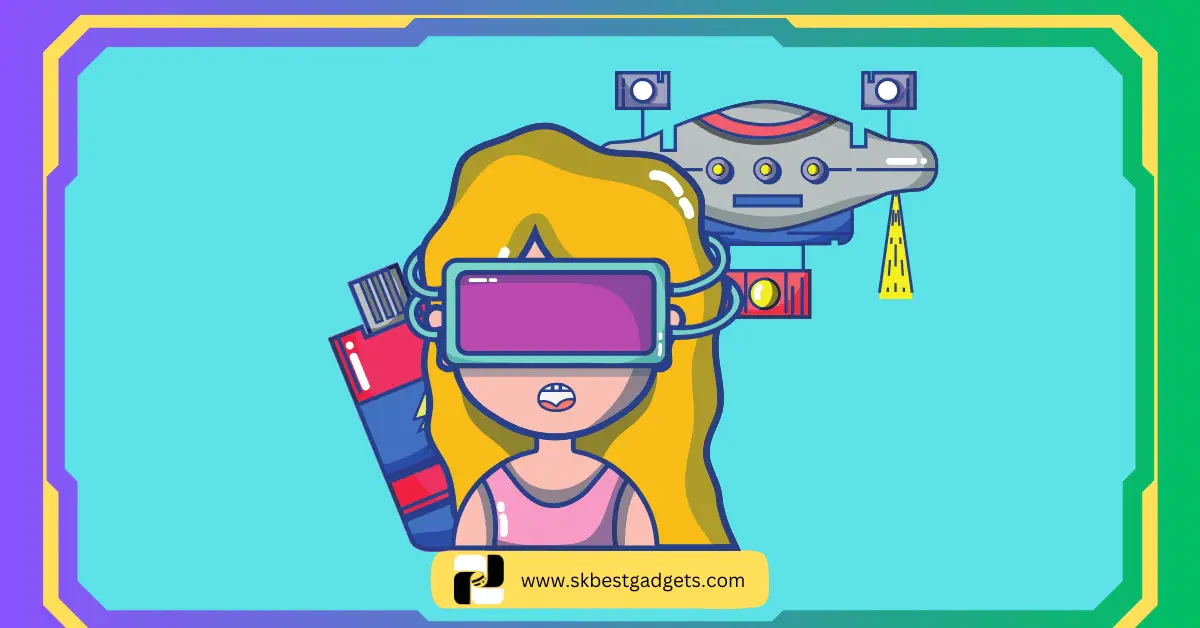
In this guide, you will learn “What SD Card Do I Need for DJI FPV.”
Key Headings:
- Choosing the Right MicroSD Card: UHS-I Speed Grade 3 and Beyond
- Storage Capacity and Write Speed: Capturing the Best Aerial Footage
- Formatting and Compatibility: Optimizing Your DJI FPV Experience
And so much more, let’s dive right in.
Key Takeaways
- Choose UHS-I Speed Grade 3 microSD for the DJI FPV drone.
- Opt for 256GB storage to capture longer aerial footage.
- Prioritize write speed for smooth video recording.
- Look for V30-rated cards for high-quality video performance.
- Trust reliable brands like SanDisk and Samsung.
- Ensure card compatibility and perform firmware updates if needed.
- Balance budget with card specifications for value.
- Format the SD card within the DJI FPV drone for optimization.
- Flying without an SD card limits to 720p resolution.
- SD card is essential for top-notch DJI FPV drone footage.
What SD card do I need for DJI FPV drone?
Don’t overlook the microSD card for your DJI FPV drone’s stunning captures. To ensure you make the right choice, choose the perfect microSD card for your DJI FPV drone. In this guide, we will help you learn what to look for.
To start with, the DJI FPV drone requires a microSD card that meets specific criteria. First and foremost, it should be of UHS-I Speed Grade 3, capable of accommodating up to 256 GB of data.
What does this mean? Well, essentially, it boils down to the card’s ability to write data at a minimum speed of 30MB/s.

With the DJI FPV drone’s 4K video prowess at 60 FPS, the right microSD card is essential. Don’t miss out on HD moments with a subpar card.
Best MicroSD card options for your DJI FPV drone.
Now that we understand the requirements, let’s explore some of the best microSD card options for your DJI FPV drone:
SanDisk Extreme U3 V30 A2: This card stands as a versatile and reliable choice. With a swift write speed of 90MB/s, it’s more than capable of handling the drone’s data transfer needs. Additionally, it’s A2-rated, indicating its optimization for speedy app loading and data transfers, further enhancing its utility.
Read More: How to transfer photos from DJI Mavic Pro to computer?
Lexar 667x V30: Another solid option, the Lexar 667x V30, offers a commendable write speed of 95MB/s. Its V30 rating ensures it’s up to the task when it comes to handling high-quality video recording.
Samsung EVO Plus U3: Dependable with an 80MB/s write speed. Like the others, it carries a V30 rating, ensuring compatibility and efficiency.
No matter your microSD card choice, always format it in your DJI FPV drone before use. Optimize the card for seamless drone performance and the best flight experience.
Read More: What to check your drone for before a flight?

Now, equipped with a high-quality microSD card, you’re ready for aerial adventures and stunning DJI FPV drone footage.
What is the best buying guide for an SD card for an FPV drone?
Get the perfect SD card for your FPV drone with this buying guide. Here are the key factors to keep in mind when selecting an SD card for your FPV drone:
UHS-I Speed Grade 3: The FPV drone requires an SD card that meets the UHS-I Speed Grade 3 standard, which guarantees a minimum write speed of 30MB/s. This is crucial for handling the high-quality video recordings, such as 4K at 60fps, that the FPV drone is capable of.

Storage Capacity: Determine how much storage capacity you need based on your recording preferences. While 256 GB is the upper limit for the FPV drone, consider how much footage you’ll be capturing during your flights and choose an SD card size accordingly.
Write Speed: Look for SD cards with a fast write speed to ensure smooth data transfer. Options like the SanDisk Extreme U3 V30 A2 and Lexar 667x V30, with write speeds of 90MB/s and 95MB/s respectively, are excellent choices for the FPV drone.
Rating: Pay attention to the card’s rating. V30-rated cards are recommended as they are specifically designed to handle high-quality video recording, ensuring no data dropouts or interruptions during flights.
Reliability: Opt for reputable brands known for their reliability and durability, such as SanDisk and Samsung. A reliable card is essential to prevent data loss and ensure the longevity of your footage.

The most important things:
Compatibility: Ensure that the SD card you choose is compatible with the DJI FPV drone. Some cards may require firmware updates or specific formatting before use.
Price: Consider your budget while balancing it with the card’s specifications. While high-capacity and high-speed cards tend to be more expensive, they are a worthwhile investment for quality footage.
Formatting: Once you’ve selected your SD card, it’s crucial to format it within the DJI FPV drone before use. This step optimizes the card for seamless performance and ensures the best possible recording experience.
When considering the best buying guide for an SD card for your FPV drone, it’s essential to prioritize factors such as write speed, storage capacity, reliability, compatibility, and price.
By following these guidelines and opting for a card like the SanDisk Extreme U3 V30 A2 or the Lexar 667x V30, you can have confidence that your SD card will meet the demanding requirements of your FPV drone. This, in turn, will enable you to capture stunning aerial footage without missing a beat.
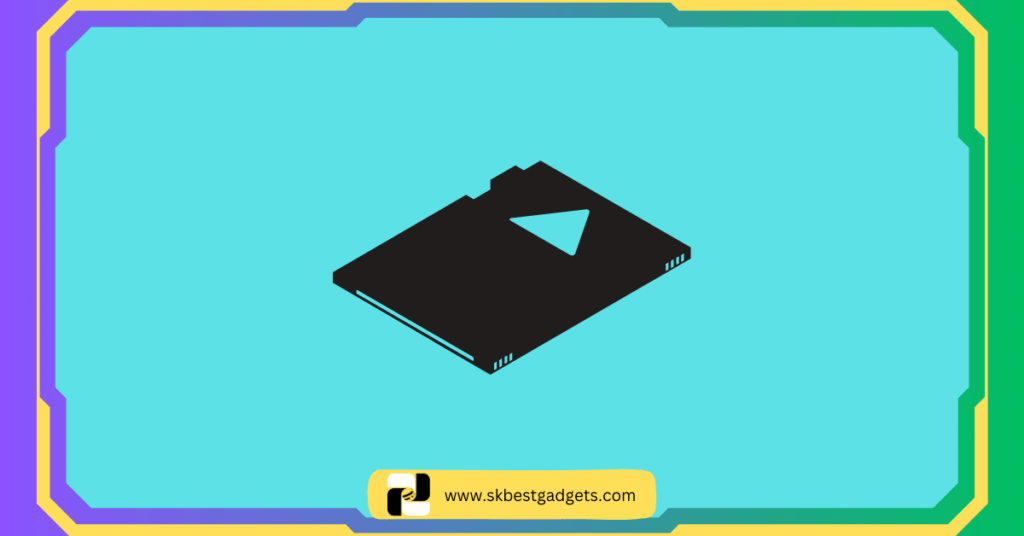
Can I fly DJI FPV without an SD card?
You can fly the DJI FPV drone without an SD card, but there are a few things you should know. When you’re out there flying without an SD card in place, your videos and photos will max out at 720p resolution.
That might be okay for some laid-back flying, but if you’re after top-notch footage, you’ll want to have that SD card ready to roll.
Inside the DJI FPV, there’s an 8GB internal storage, but it’ll fill up fast, lasting only a few minutes of video recording. So, if you plan on extending your flight time or capturing your adventures with longer clips, having an SD card is a must.
The SD card is like your drone’s best friend, giving you the storage space you need to capture high-res videos and store tons of photos without worrying about running out of room.
It’s a must-have for drone enthusiasts and pros who want to capture stunning footage during their flights. So, while flying the DJI FPV without an SD card is doable, having one on hand ensures you get the most out of your aerial adventures.
Read More: What SD card do I need for the DJI Mini SE?
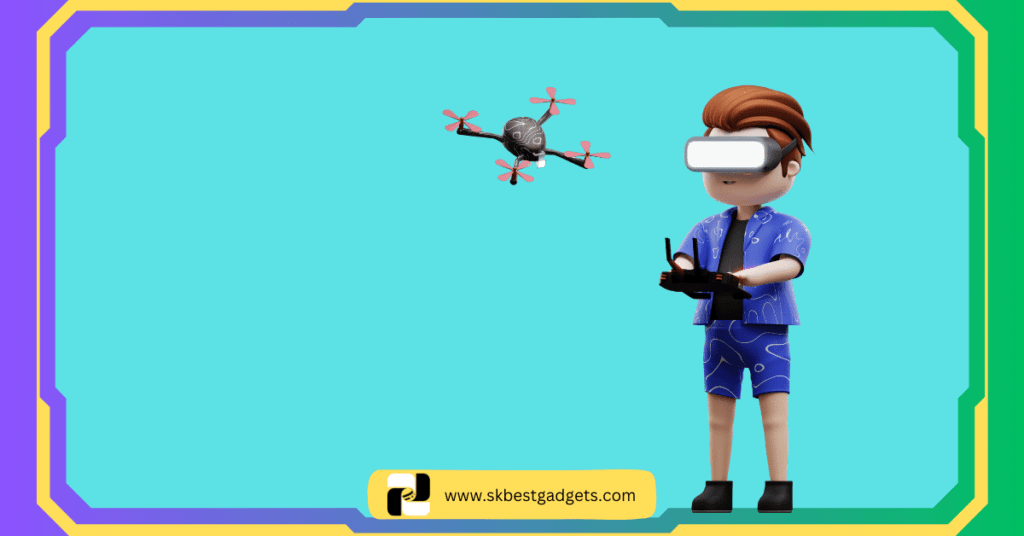
What speed SD card for the DJI FPV drone?
If you want your DJI FPV drone to perform at its absolute best, you’ve got to be picky about the microSD card you use. It’s all about speed, baby! Firstly, you’ll want a microSD card with a fancy label that says “UHS-I Speed Grade 3 (U3) or higher.”
So, what that means is that it needs to write at a minimum of 30 megabytes per second (MB/s).
Now, why the need for speed, you ask? Well, this drone is a beast when it comes to capturing video. Specifically, it can shoot in glorious 4K at a buttery-smooth 60 frames per second (fps).
To ensure that your recordings don’t suffer from any annoying lags or hiccups, you’ve got to give it an SD card that can keep up with that high-quality video action.
Therefore, the moral of the story is that picking the right microSD card is the key to unlocking the full potential of your DJI FPV drone. In other words, go for one with the UHS-I Speed Grade 3 (U3) or higher label, and you’ll be zipping through 4K videos like a pro.
Before you take off into the wild blue yonder, make sure your drone’s packing the right microSD card to make those epic recordings shine.
Read More: What SD card do I need for DJI Inspire 2?

Read More: How good are drone cameras?
Important FAQs
The DJI FPV drone is capable of recording stunning 4K video at 60fps, delivering high-quality aerial footage.
Choosing the right SD card is crucial because it ensures that the drone can record and store high-definition video smoothly without lags or interruptions.
The DJI FPV drone requires a microSD card that meets the UHS-I Speed Grade 3 standard, capable of writing data at a minimum speed of 30MB/s.
It’s recommended to use microSD cards that meet the specified requirements to ensure optimal performance and compatibility with the drone.
Brands like SanDisk, Lexar, and Samsung are known for their reliability and compatibility with the DJI FPV drone.
While the DJI FPV drone supports up to 256 GB of storage, the capacity you need depends on your recording preferences and the length of your flights.
Final Thoughts
Choosing the right SD card is crucial for unlocking the full potential of your DJI FPV drone’s high-quality video capabilities. Whether you opt for the SanDisk Extreme U3 V30 A2, Lexar 667x V30, or Samsung EVO Plus U3, a high-speed card ensures smooth recording and unforgettable aerial adventures.
Now that you’re equipped with the knowledge, it’s time to take flight! Share your thoughts in the comments below about your preferred SD card or any other tips you have for fellow drone enthusiasts. Don’t forget to spread the wisdom by sharing this article with your drone-loving friends.
What is DJI Cine Mode? Discover the 5 Secrets of DJI Cine Mode for Cinematic Mastery
Ready to master cinematic drone shots? 🚁📽️ Uncover the 5 secrets of DJI Cine Mode in this article. Elevate your videography game and capture stunning visuals! 🌟🎬







